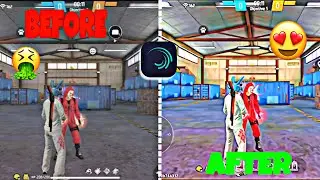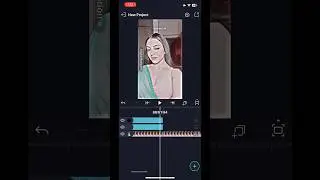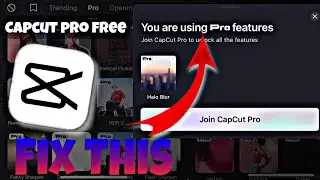Alight Motion 4K CC Sharpen Quality Video Editing / Low Quality Video To High Quality Video Tutorial
Are you tired of low-quality videos? Want to elevate your editing game and turn those clips into stunning 4K video Let’s dive into how to sharpen your videos using Alight Motion!
First, open Alight Motion and import your low-quality video. Once your clip is in the timeline, tap on it to access the editing options.
Next, look for the “Effects” tab. Here, you’ll find a variety of tools to enhance your video. Select “Visual Effects” and scroll down to find the “Sharpen” effect. This is where the magic happens!
Apply the Sharpen effect to your clip. You’ll see a slider appear—this allows you to control the intensity of the sharpening. Start with a small increase; too much can make your video look unnatural, so find that sweet spot!
Now, let’s improve the overall quality. Go back to the “Effects” tab and add a “Color Correction” effect. Adjust brightness, contrast, and saturation to make those colors pop! A well-balanced color palette can significantly enhance perceived quality.
Don’t forget about resolution! When you’re ready to export, go to the export settings and select 4K resolution. This ensures your video looks crisp and professional on any platform.
Finally, preview your video before exporting. Make sure everything looks just right—this is your chance to make final tweaks!
And there you have it! With these simple steps in Alight Motion, you can transform low-quality footage into high-quality masterpieces that stand out on any screen.
So go ahead, sharpen those videos and watch your content shine! Happy editing!
Telegram link #https://t.me/sajjoeditor
#alight_motion #edit #alightmotiontutorial #alightmotionvideoediting #4khdquality #hdrediting #hdrcceffect #alight_motion #videoeditingtutorial #4kvideo
• New HDR Blue Effect Video Editing on Aligh...
• INSHOT 4K Cc Sharpen Quality Video Editing...
• New Ultra HDR Cc Effect in Alight Motion A...
Thanks for watching 👀 🙂 🙏