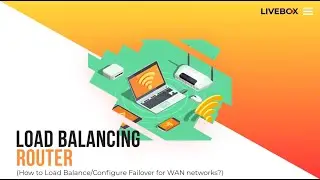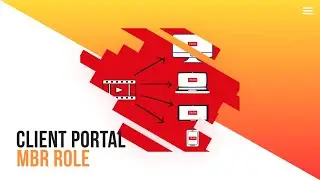New Version Livebox Player | Livebox Streaming Server
Pick your own player type according to your preference!
1. Clappr
2. Livebox Video Player
Both Clappr and Livebox Video Player have unique features that intensify the server players' performance. The settings package that involves with Livebox video player is listed below:
*Allow Fullscreen Option– This option enables the fullscreen option on the control bar.
*Preload Content– This option enables the preloader (image) to be set on the player when the player is not running.
*Auto Play– When this option is enabled, the live streams will be played or displayed automatically without the user’s interference.
*Video 360– This option enables 360-degree live streaming.
*Fullscreen on Play– On enabling this option, when the live stream plays, the player automatically opens and plays in fullscreen.
*Keyboard Support– This option enables the keyboard support to control the player functions.
*Share Option– This option enables the sharing option on the control bar.
*Rewind Time– You can set the rewinding time to rewind and view the live streams by enabling this option.
*Mute– This option enables the mute option on the control bar.
*Loop– On enabling this option, the live streams will be set to go on loop.
To get the Livebox subscription, go to, https://livebox.co.in