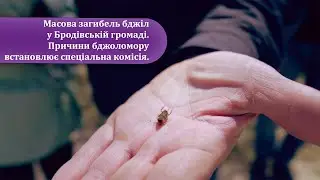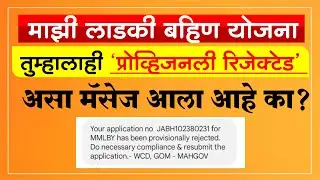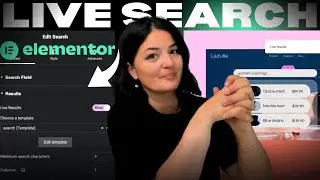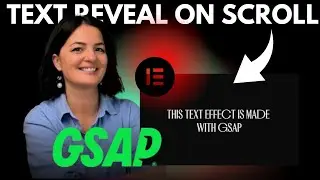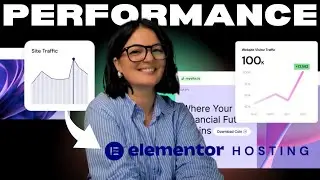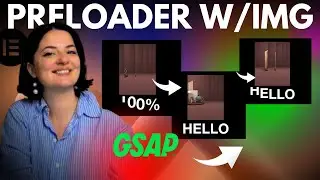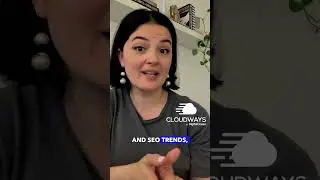SLICE TEXT in CANVA FOR FREE without Photoshop 2022
I'm showing you how to achieve a sliced text effect with Canva for FREE. No photoshop is needed.
Video timestamps:
00:00 Intro
00:30 Talking about different methods of achieving the sliced effect in Canva
01:01 Start of demo
04:27 Outro
Thank you for watching!
Here's the link to the shadow element:
https://drive.google.com/file/d/1TvV4...
🟠 TRY ELEMENTOR
https://be.elementor.com/visit/?bta=2...
🟠 TRY HOSTINGER
https://hostinger.com?REFERRALCODE=1ANDREEA61
🟠 WORK WITH ME
https://www.studioegli.com/
🟠 YOU CAN FIND ME HERE TOO
TWITTER - @AndreeaEgli
LINKEDIN - / egliandrea
INSTAGRAM - / egliandrea.studios
🟠 FOR BUSINESS ENQUIRIES
[email protected]
Disclaimer - Some links in my videos' description box may be affiliate links, meaning I will make a commission on purchases you make through my link. This is at no extra cost to you to use my links/codes, it's just one more way to support me and my channel! :)
(this video is about: egli andrea, canva tips, canva tutorial 2022, how to slice text in canva, how to slice text without photoshop, how to slice text without photoshop in canva, sliced text canva, sliced text effect, sliced text effect canva, sliced text no photoshop, canva text effects, canva text effects video, how to add shadow to text in canva, canva tips and tricks
canva text tips, easy canva tutorial, canva design, canva tricks and tips
canva pro, text effects canva, advanced canva tricks)