How To Make Table Of Contents In Word! [2024]
Hey what’s up Jigxor here! Adding a table of contents to your Word document is like giving your readers a map to navigate your content so they can see at a glance what it covers and easily jump to the sections they need. In this video I will walk you through the step-by-step process of creating a table of contents to make your Word documents more organized. Let’s go! Yours Jigxor
Youtube:
Discover Jigxor Tutorials: / jigxortutorials
Socialmedia:
Instagram - / jigxor.official
TikTok - / jigxor
Timestamps:
00:00 | Regular Headings/Subheadings
01:00 | Custom Headings/Subheadings
02:00 | Insert Table of Contents
02:47 | Update Table of Contents
My equipment:
https://geni.us/U5yeL * | iPhone
https://geni.us/9rc1r * | MacBook
https://geni.us/qFlZX * | Microphone
https://geni.us/xbpaJO * | Camera
Music:
Youtube Creative Tools
The links marked with * are affiliate links where I get a commission if you make a purchase through them. For the buyer the price remains the same.
Video: 954



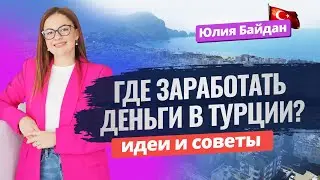


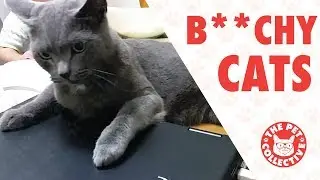

![How To Convert PDF To Excel! [3 Methods]](https://images.videosashka.com/watch/DCa8N4dxnmo)
![How To Wear Multiple Hairs In Roblox! [2024 Update]](https://images.videosashka.com/watch/axkZLFcBM6w)
![How To Post On CapCut! [2024]](https://images.videosashka.com/watch/hYeOv-1gwDI)
![How To Remove Background From Images! [2 Free Methods]](https://images.videosashka.com/watch/rzHRtCozN5I)
![How To Setup & Use FREE VPN on iPhone! [2024]](https://images.videosashka.com/watch/eWKvUappvig)
![How To Use Pivot Tables In Excel For Data Analysis! [2024]](https://images.videosashka.com/watch/2aeLiOq0llw)

![How To Get Numbered Headings & Subheadings In Word! [2024]](https://images.videosashka.com/watch/LB9y7vGTkpQ)
![How To Remove Background From Photo On iPhone! [3 Free Methods]](https://images.videosashka.com/watch/HEle19vQslo)
![How To Turn Off Ask Permission On App Store! [iOS 17]](https://images.videosashka.com/watch/EofTxHSk1Io)
![How To Sign Out YouTube Account! [2024]](https://images.videosashka.com/watch/_v67vjFL9Hs)
![How To Fix WhatsApp Not Showing Contacts Name On iPhone! [4 Solutions]](https://images.videosashka.com/watch/HiurHSoOio0)
![How to Create a New User on Windows 11! [2024]](https://images.videosashka.com/watch/ltn7D2H5NkI)
![How To Make Roblox Games On Mobile! [iPhone & Android]](https://images.videosashka.com/watch/0G17Ify1vYU)
![How To Add Signature In Gmail! [Best Method]](https://images.videosashka.com/watch/KUC9TwXwo0A)
![How To Make Table Of Contents In Word! [2024]](https://images.videosashka.com/watch/8MQS9hpYm-I)
![How To Go Live On YouTube Mobile! [2024]](https://images.videosashka.com/watch/CWT15rqrUUk)
![Is It Possible To Install Nulls Brawl On iPhone? [2024]](https://images.videosashka.com/watch/Q-F8mepeZfw)
![How To Create A Fillable PDF Form From A Word Document! [3 Methods]](https://images.videosashka.com/watch/EKQzTlvYFcE)
![How To Unfollow Everyone On Instagram That Don't Follow You! [2 Best Methods]](https://images.videosashka.com/watch/Kbb95iSG5wI)
![Do This To Get Your HACKED Roblox Account Back! [2024]](https://images.videosashka.com/watch/VJr16QFPT0Q)
![How To Fix 'Unable To Verify App' On iPhone! [6 Solutions]](https://images.videosashka.com/watch/p7Y0_GJWsYk)
![How to Fix iPhone Charging but not Connecting to Computer! [2023]](https://images.videosashka.com/watch/YlQSjmJ011I)
![How To See Apple ID Password On iPhone! [2024]](https://images.videosashka.com/watch/Fe-N-b5Jgpg)