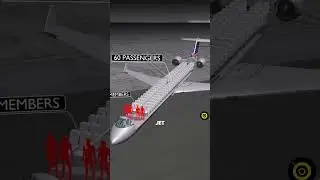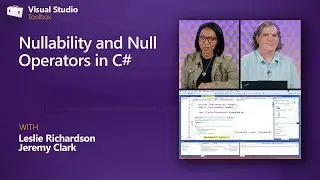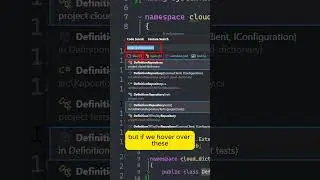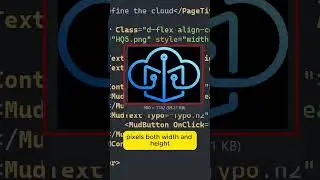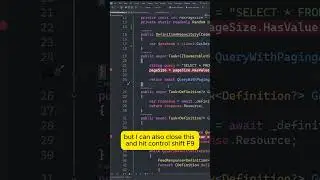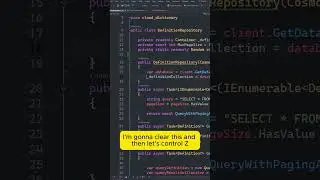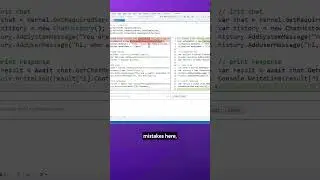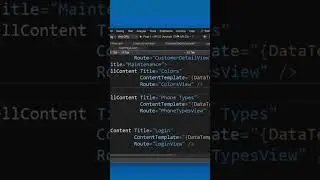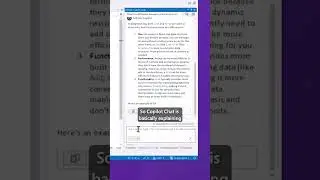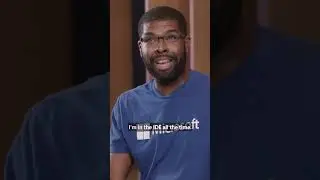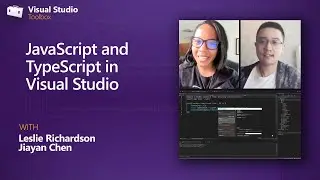Branches: Merging, Rebasing, and Squashing in Visual Studio and GitHub [Ep 2] | Advanced Series
In this video, we explore the process of integrating branches in Visual Studio and GitHub. We'll cover the basics of merging, rebasing, and squashing, and show you how to use these techniques to combine changes.
This video is part of an advanced learning series that covers how to get the most out of your Git experience using Visual Studio. You'll go beyond the basics and learn how to use more powerful Git features without having to remember the commands on the command line. Whether you're a beginner or a seasoned developer, you'll find something useful and interesting in this series.
If you want to learn more about git and Visual Studio, check out the rest of the series here: • Git Tooling in Visual Studio
Thanks for watching and happy coding! 🚀
Find all things Visual Studio @visualstudio
#git #visualstudio #github #programming #tutorial


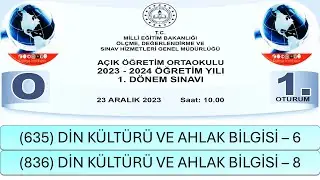

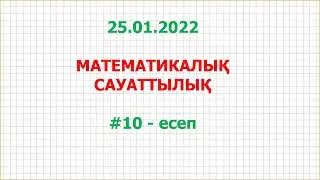
![[Sarah Maritan and Miranda Yu] Spatial immune landscapes of primary and metastatic brain tumours](https://images.videosashka.com/watch/paX9NEYg0gs)