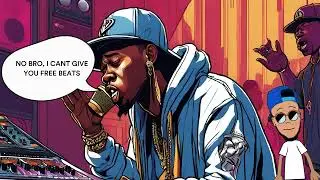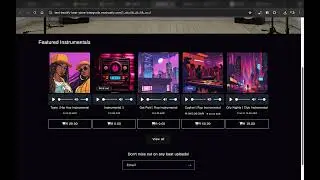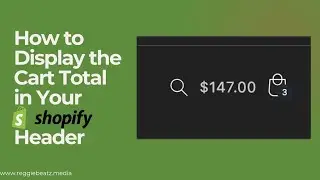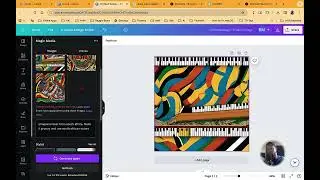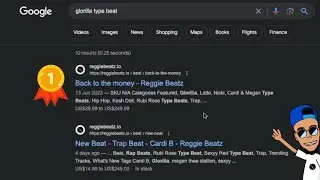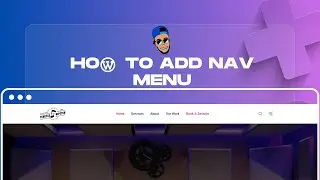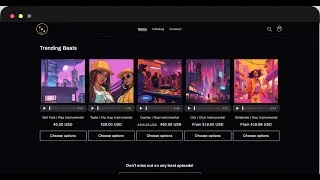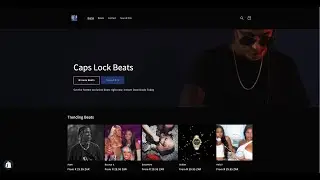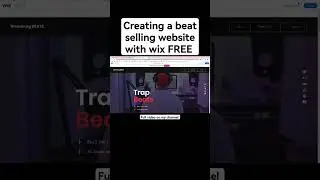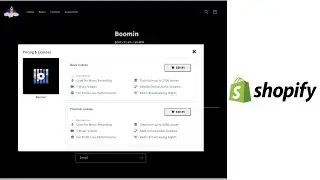Centering the Main Menu in Shopify Dawn Theme: A Step-by-Step Guide
Copy code from here https://reggiebeatz.media/how-to-cent...
🛍️ Get 3-Day Free Trial for Shopify https://shopify.pxf.io/B0dDj4
In today's digital era, an appealing and user-friendly website is crucial for the success of your e-commerce venture. If you're a Shopify store owner aiming to elevate both the aesthetics and functionality of your online store, this comprehensive guide is tailored just for you. Discover how to perfectly align your menu in Shopify, thereby transforming your website into a visually captivating and user-centric online destination.
In the accompanying video, we'll explore the significance of center-aligned menus and how they can elevate the visual appeal of your website, enhance the user experience, and seamlessly adapt to various devices, including desktop and mobile.
Follow these straightforward steps to center your Shopify menu:
Access the code within your Shopify admin panel by navigating to "Online Store" and selecting "Themes."
Locate the header section.
Confirm that your desktop logo is positioned in the middle left position to serve as a reference point for centering the menu.
Scroll down to the "Custom CSS" section on the right pane of options that apply to the header.
🛒 Shopify Templates:Shopify Music Templates
Music Commerce Lite Template 👉 https://beatifyy.com/product/beatifyy...
Beat Store 👉 https://beatifyy.com/product/beatifyy...
Sound Kit store 👉 https://beatifyy.com/product/sound-ki...
🔔 Join the Reggie Beatz Hub Forum! 🔔
Connect with producers, get tutorials, and collaborate!
👉 More Content: Reggie Beatz Media https://reggiebeatz.media