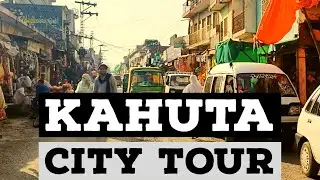How to Upload High Quality Photos or Images to Instagram in 2022
In this video, I'll be showing you how to increase the image quality of your Instagram posts to upload your pictures in high quality. The normal photos that we take with our phones are not the perfect quality for Instagram. In order to increase or enhance the image quality before uploading photos to Instagram, we would be using two different applications i.e. Canva and Remini. Canva would help create a perfect Instagram post, and Remini would help enhance the image quality and make our image a perfect high-quality image to be uploaded on Instagram. If we upload high-quality images on Instagram, the Instagram algorithm would help boost the post and increase the reach to increase the followers and views on your Instagram posts.
Links to download the applications:
Canva Playstore Download link: https://play.google.com/store/apps/de...
Canva ios download link: https://apps.apple.com/us/app/canva-d...
Remini ios download link: https://www.apple.com/us/search/remin...
Remini Playstore Download Link: https://play.google.com/store/apps/de...
Subscribe for more content, it's free: / @safeer.official
#instagram #photoquality Subscribe for more Tech Related videos: / @safeer.official
Watch next –Technology Related Videos: • Technology Related Videos
✅ Recommended playlists:
Technology Related Videos: • Technology Related Videos
Travel Videos: / playlistlist=plwlbnddtly8d2yahn5p_g6gypeqp...
Talks: • Talks
Vlogs: • Vlogs
Cooking: / playlistlist=plwlbnddtly8dwllhq6o5xokxwlju...
Online Earning: / playlistlist=plwlbnddtly8f8m5g9fulscpsv2hw...
Let’s connect:
Instagram – safeersgoodlife
Facebook– / safeersgoodlife
If you enjoyed the content, one click on the subscribe button can bring a smile to my face - and it’s free! :)
Click here to subscribe: / @safeer.official
#safeersgoodlife
![»No way-- Gacha HP AU/UA meme/trend not og [Pansy, Hermione and Ron]](https://images.videosashka.com/watch/cQeCV6F0nyg)






![[FREE] JUICE WRLD x SOFAYGO TYPE BEAT 2023 -](https://images.videosashka.com/watch/mhM6Knmx16c)