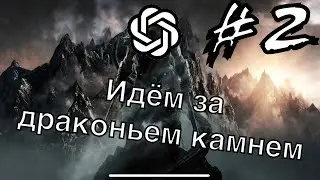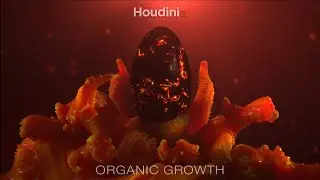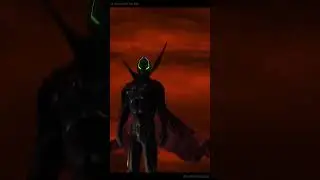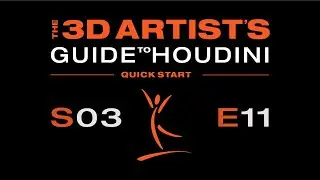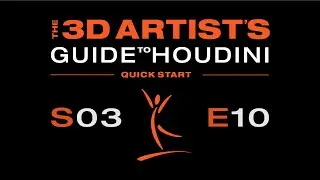S02 E05 - Understanding Houdini - Interface - Structure and Customization
THE 3D ARTIST'S GUIDE TO HOUDINI - QUICK START
Section 02: Understanding Houdini
Episode 05: Interface - Structure and Customization
Hi, in this video we are going to take a look at Houdini's interface. We are going to learn how it is structured and how we can customize it according to our needs.
EPISODE CONTENT
1.- SETUP
00:11 Opening Houdini and Resetting Desktop
00:51 Changing User Interface Scale
2.- INTERFACE STRUCTURE
02:12 Desktop
02:59 Menu Bar
03:56 Shelf Dock
07:28 Panes
10:00 Playbar
10:09 Status Line
10:24 Summary
3.- DESKTOP PRESETS
11:04 Introduction
11:24 Presets
4.- CUSTOMIZATION ELEMENTS
12:41 Description
13:22 Small Black Triangles
14:08 Dividers Between Panes
14:26 Tiny Grey Triangles
15:24 Tiny Dotted Line
15:46 White Triangles on Shelves
16:17 White Triangles on Panes
5.- PRACTICE
21:00 Resetting Desktop
21:27 Starting from Scratch
GENERAL COURSE INFO
This course is aimed at the new aspiring 3D Artist, and no prior experience in 3D software is required.
This course is made up of the following 3 sections:
Section 01: The Aspiring 3D Artist
Section 02: Understanding Houdini
Section 03: Quick Start in Houdini
CREDITS
The production and postproduction of this video was done in Houdini Apprentice and Resolve Free Version
Production and Postproduction: Edwin Ortiz
Planning and Content
Tutorial Production and Recording
Video and Audio Editing
Song: Heart Strings (Coyote Hearing)
You Tube Library - Attribution not required
INFO
Website: www.luxmaterstudios.com
Email: [email protected]
Ubicación: Ecuador