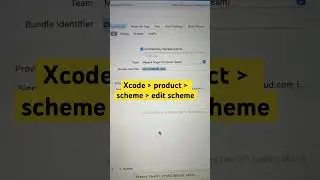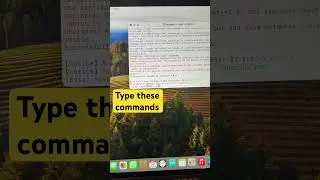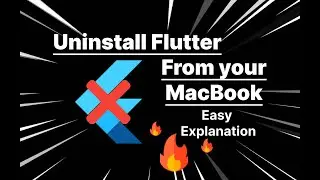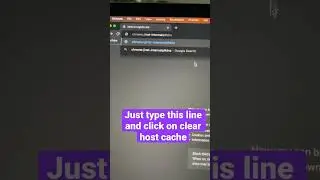🚀 Say Goodbye to Flutter on Mac: The Ultimate Uninstallation Guide! 🧹
Uninstalling Flutter is a smart move, but what if you decide to welcome it back later? Our step-by-step guide ensures a clean slate for your Mac, whether you're making room for something new or just temporarily parting ways with Flutter. Ready to uninstall? Let's get started! 🎉"
Step 1: Verify Installation
Copy command from Here :
flutter --version
Step 2: Remove the Flutter Directory
Copy command from Here :
cd ~
ls -a
rm -rf flutter
Step 3: Check PATH Configuration
Copy command from Here :
nano ~/.bash_profile
Time Stamp
00:00 Introduction
00:17 Verify Installation
00:31 Remove the Flutter Directory
01:12 Check PATH Configuration
01:55 Restart Your Terminal
02:10 Remove flutter plugin from Android Studio
#FlutterUninstallation #MacDevelopment #CleanSlate