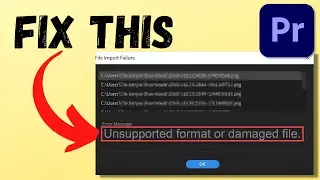5 Ways to Fix “Unable to Initialize GPU” in DaVinci Resolve
If DaVinci Resolve is not able to connect to your GPU it will throw the "Unable to Initialize GPU" error at you.
In this video, I will show you 5 ways to fix the issue depending on what causes it.
Here's a link to the article:
https://videowithjens.com/fix-unable-...
Download drivers:
https://www.amd.com/en/support
https://www.intel.com/content/www/us/...
https://www.nvidia.com/download/index...
Download an older version of DaVinci Resolve:
https://www.blackmagicdesign.com/supp...
Contents of the video:
00:00 Intro
00:10 1. Change Graphics Preferences
02:07 2. Check that Your Monitor is Connected to the GPU
02:56 3. Turn Off Battery Saving on Laptop
03:36 4. Update Driver(s)
04:32 5. Install an Older Version of DaVinci Resolve










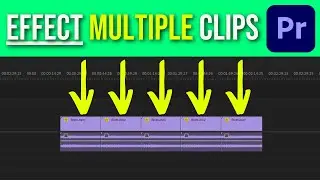


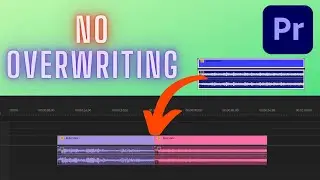




![.AVI File Won't Import to Premiere Pro [SOLVED]](https://images.videosashka.com/watch/g9MK6aEBxKA)



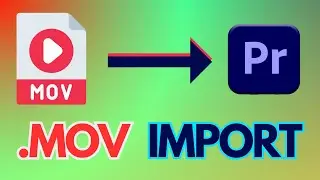
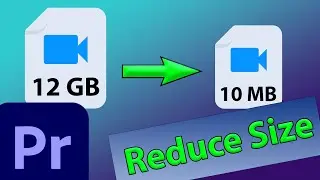





![[Solved] “There Was An Error Decompressing Audio or Video” Premiere Pro](https://images.videosashka.com/watch/fO9VGdm_CHE)