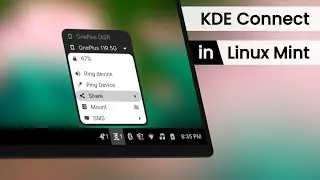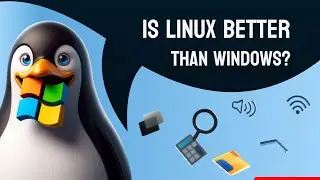Wanna delete Instagram account ?
In this video you will learn how to Delete an Instagram account, in just a minute. You can delete your Instagram account permanently by doing these simple steps.
Here are the steps shown in this video
1. First open your Instagram application
2. Click on your profile icon
3. Tap on the top three lines ( menu button )
4. Then click on the "Settings"
5. In the settings page click on "Help" then "Help Center"
6. Click on the "Menu Buttons" on that page
7. Then choose an option "Manage Your Account"
8. And finally you will see an option "Delete your Instagram account" tap on that.
9. And then click on "Instagram.com from a mobile browser:"
10. then click "Delete Your Account" and select the reason why you want to delete your account ( you can select any option its doesn't matter ) then enter your Instagram account password, and tap on the Delete Button
11. Congrats 🎉 you have deleted your Instagram account successfully ☺️
Note : if you try to login to your account after this process within 30 days. your account will be reactivated and you have to repeat the same steps again.
★ You can Subscribe the Channel if you found this video helpful
/ nhsoft
#instagram #deleteinstagramaccount #delete





![[Unboxing]C.P. company basic summer items for holiday trip!](https://images.videosashka.com/watch/ChdcmiA7WhE)