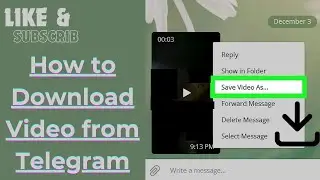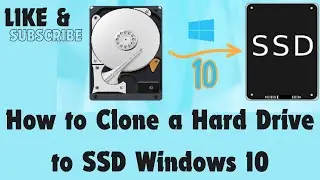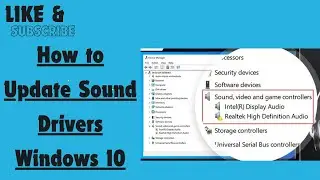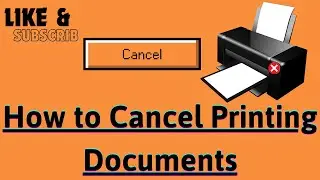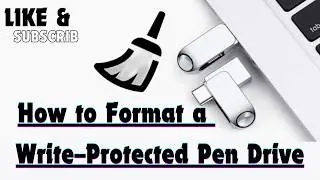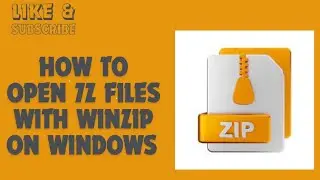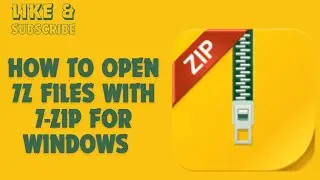HOW TO INSTALL FFMPEG
#FFmpeg is an open-source media tool you can use to #convert any video #format into the one you need. The tool is command-line only, so it doesn't have a graphical, clickable interface. If you're used to regular graphical Windows #programs, #installing #FFmpeg may seem complicated at first—but don't worry, it's pretty easy!
Install 7-Zip. If you don't have 7-Zip already installed, you'll need it to be able to extract the FFmpeg files. This tool is free, and you can download it from https://www.7-zip.org/.
Go to https://www.gyan.dev/ffmpeg/builds. This page hosts the precompiled FFmpeg binary files you'll need for Windows.
Add FFmpeg to your system path. To do this from the command line, type or paste setx /m PATH "C:\ffmpeg\bin;%PATH%" and press Enter. When you're finished, close the Command Prompt window.
You've now installed FFmpeg and set the proper environment variables. To confirm that FFmpeg is working, open a new command prompt window, type ffmpeg -version, and then press Enter.