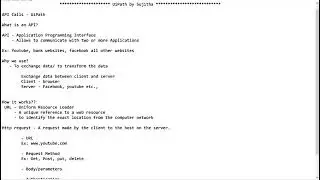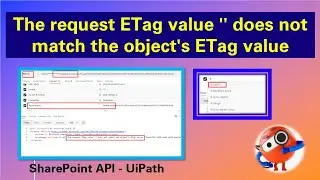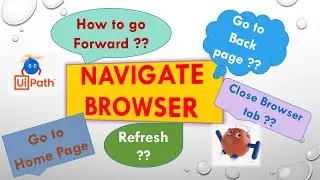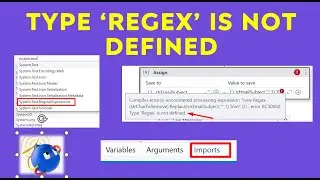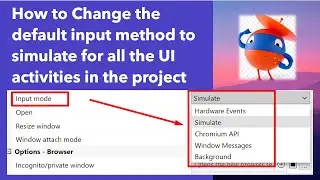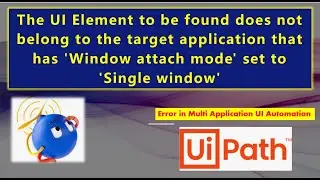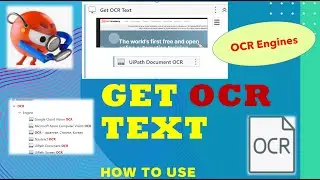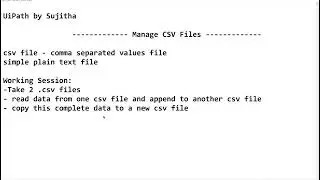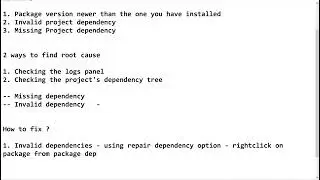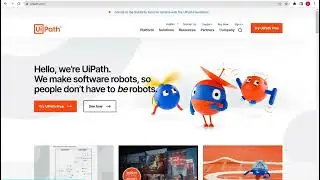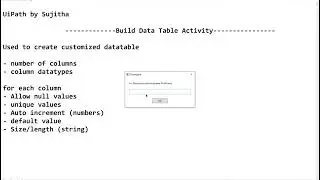Parallel Activity example in UiPath | to execute more child branches
Hello Techies,
This is an example using Parallel activity in UiPath studio
UiPath by Sujitha...
********** Parallel activity **********
The Parallel activity enables you to execute two or more child activity branches at the same time
When to use:
1. no dependency on other child branch
2. resources are independent
3. aplications - different
* completes execution only after executing all child branches
Example:
Get city details
1. give city name
2. site seeing places in the city
3. flight charges to that city
4. distance to that city
#uipathinterviewquestions
#uipathtutorial #rpauipath
#uipathstudio
#Uipathinterviewquestions
#activities
#demo
#example
#uiautomation
#RPAInterviewQuestions
#dynamicselectors
Window Selector (Application Instance) - • Window Selector (Application Instance...
Parallel Activity - • Parallel Activity example in UiPath |...
SimpleInterest Calculator - • Simple Interest Calculator | UiPath r...
Generic Value Datatype - • Generic Value datatype in UiPath | Ui...
Invoke Workflow / Arguments : • Invoke Workflow file | Arguments in U...
Try Catch Activity - • Try Catch Activity example in UiPath ...
Global Exception Handler - • Global Exception Handler in UiPath | ...
Sequence Vs Flowchart - • Sequence Vs Flowchart in UiPath | Dif...
Workflows - • Workflows in UiPath | Predefined work...
Variables - • Variables in UiPath | Must know basic...
Save BMW car images - • Web Automation example - Save BMW car...
Dynamic Selectors demo - • Web Automation example | variables in...
DesignExperiences - • Design Experiences in UiPath Studio|W...
Dynamic selectors example - • Dynamic Selectors | How to use Variab...
WildCard selectors - • Wild Card Selectors in UiPath | Pract...
Finetuning Selectors - • Different ways to edit Selectors | Wh...
Full Vs Partial Selectors - • Full Selectors Vs Partial Selectors |...
Property Explorer : • Property Explorer in Ui Explorer | Us...
UiExplorer : • UIExplorer in UiPath to edit Selector...
Run to this activity & Run from this activity - • Run to this activity & Run from this ...
TracePoints - • "TracePoints" and "Conditional TraceP...
Conditional BreakPoints - • What are Conditional Breakpoints ?? |...
Breakpoints - • Use of BreakPoints in UiPath Studio d...
Step Into , Step Over , Step out - • Step Into , Step Over , Step Out | De...
Debug actions in UiPath Studio - • Debugging Options / Actions in UiPath...
Interview Questions #3 - • UiPath Interview Questions - Set #3 |...
Retry scope activity - • Retry Scope Activity in UiPath Studio...
Interview Questions #2 - • UiPath Interview Questions Set #2 | U...
Interview Questions #1 - • RPA UiPath Interview Questions Set #1...
Debugging options in UiPath studio - • Debugging options in UiPath Studio - ...
UiPath Studio Introduction - • UiPath Studio Introduction for beginn...
Design ribbon in UiPath Studio - • Options in UiPath Design Ribbon | Beg...
Key Components of UiPath - • Key Components of UiPath | UiPath Int...
Structure of Selectors - • Structure Of Selectors in UI Automati...
How to extract data from website - • How to extract data from a website | ...
Google Weather search - • Google Weather| UiPath studio input o...
Notepad Automation - • Notepad Automation | UiPath Studio tu...
OCR Input & Output - • OCR Input Output Demo | UiPath Tutori...
Data Scraping - • Data Scraping in UiPath studio | How ...
Screen Scraping - • Screen Scraping in UiPath Studio | Me...
Selector editor - • Selector Editor in UiPath | Features ...
Introduction to selectors - • Introduction to Selectors | Definitio...
Output Activities - • Output Activities in UiPath Studio | ...
Output Methods - • Output Methods in UiPath Studio | Ful...
Control Flow Statements - • Control Flow Statements in UiPath RPA...
Switch activity use case - • Switch in UiPath | How to use switch ...
Introduction to RPA - • What is RPA | Introduction to RPA | R...