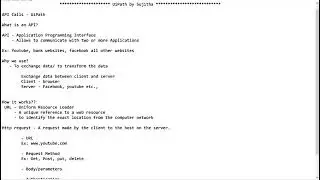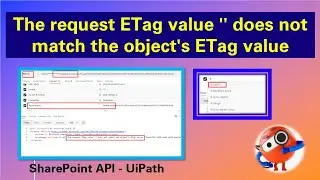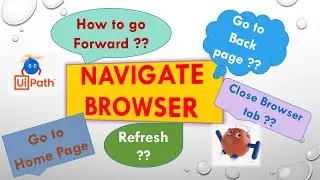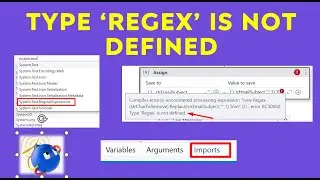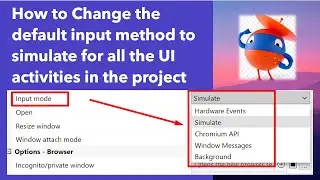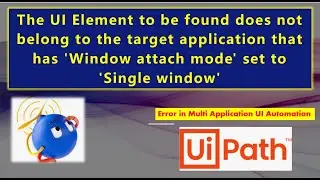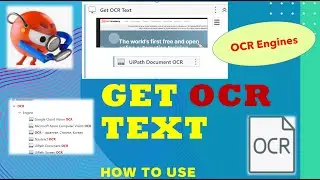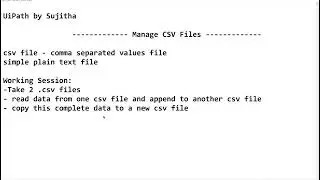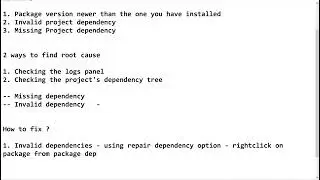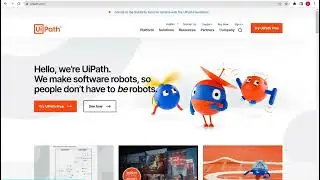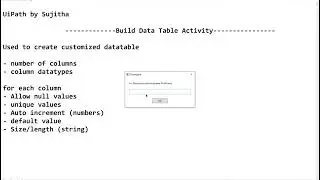JSON activities in UiPath | deserialize json | datatypes in json | jobject in UiPath | WebAPI
Hi Techies,
In this video we can learn basics about json and json activities in UiPath
**************** UiPath by Sujitha ***********************
Json Activities in UiPath
JSON:
What ??
- JavaScript Object Notation
- Human readable format, i.e, key value pairs
- replacement service of xml
Json Object:
- Surrounded by { } curly braces
- Each key value pair will be separated by a "," comma
- Each key and value will be separated by a ":" semi-colon
- Keys will be in String datatype
- Values can be any of the supported datatypes
Ex:
{
"Channel" : "UiPath by Sujitha",
"URL" : " / @sujithakollipara ",
"Date": "26/6/2023"
}
JSON Data Types
- String
- Integer
- boolean
- arrays
- json object
- null
JSON Array
How to get a value from a jobject:
- jobject("Keyname").tostring
- jobject.item("Keyname").tostring
- cint(jobject("Keyname"))
- convert.Toboolean(jobject("Keyname"))
{
"Channel" : "UiPath by Sujitha",
"URL" : " / @sujithakollipara ",
"Date": "26/6/2023",
"Video Number": 100,
"Subscribed" : "True"
}
Deserialize JsonArray - • Deserialize Json Array in UiPath | Re...
Deserialize json - • JSON activities in UiPath | deseriali...
http request - • API Call in UiPath | how to use http ...
API Calls - • API Calls - UiPath | Basics for begin...
ETag SharePoint API - • The request ETag value '' does not ma...
Text to PDF - • How to Convert Text file to PDF in Ui...
Wait for Download - • How to Instruct Bot to wait until fil...
Write Vs Append Range workbook - • Write Range Workbook Vs Append Range ...
Object reference not set to an object - • Object reference not set to an instan...
Weather Report - • Daily Weather Report | Uipath Demo us...
Open Browser - • How to open Browser using UiPath | Ho...
Navigate browser - • Navigate browser | Modern activities ...
Type Regex not defined - • Type Regex not defined | How to resol...
Default Input Method - • How to Change the default input metho...
Ui Element Not found - • The UI Element to be found does not b...
GetOCRText - • Get OCR Text | OCR Engines in UiPath ...
SecureString - • Value of type ‘String’ cannot be conv...
WatchPanel - • Watch Panel in debug mode | UiPath de...
Verify csv files - • CSV file Automation example | Verify ...
Missing Invalid Activities - • Missing Invalid activities issue | Ho...
Web Browsing Automation example - • Web Automation Example | Foreach UI e...
Build data table activity example - • Build DataTable Activity example to c...
Generate datatable from text activity - • Generate Data table from text activit...
Datatables in UiPath - • Data Tables in UiPath | How to create...
Datatypes in UiPath - • Data Types in UiPath Studio | Types o...
Foreach UI element - • ForEach UI Element example | For each...
Throw and Rethrow - • Throw activity and Rethrow activity i...
ContinuesOnError - • ContinueOnError property | Exception...
Errors/Exceptions/System Vs Business - • Errors Vs Exceptions | System Excepti...
Window Selector (Application Instance) - • Window Selector (Application Instance...
Parallel Activity - • Parallel Activity example in UiPath |...
SimpleInterest Calculator - • Simple Interest Calculator | UiPath r...
Generic Value Datatype - • Generic Value datatype in UiPath | Ui...
Invoke Workflow / Arguments : • Invoke Workflow file | Arguments in U...
Try Catch Activity - • Try Catch Activity example in UiPath ...
Global Exception Handler - • Global Exception Handler in UiPath | ...
Sequence Vs Flowchart - • Sequence Vs Flowchart in UiPath | Dif...
Workflows - • Workflows in UiPath | Predefined work...
Variables - • Variables in UiPath | Must know basic...
Save BMW car images - • Web Automation example - Save BMW car...
Dynamic Selectors demo - • Web Automation example | variables in...
DesignExperiences - • Design Experiences in UiPath Studio|W...
Dynamic selectors example - • Dynamic Selectors | How to use Variab...
WildCard selectors - • Wild Card Selectors in UiPath | Pract...
Finetuning Selectors - • Different ways to edit Selectors | Wh...