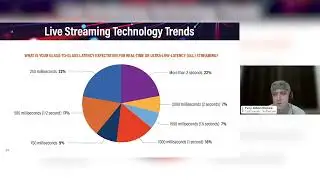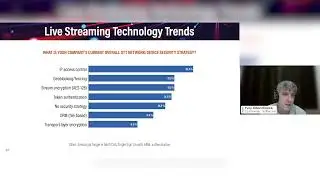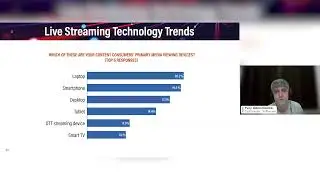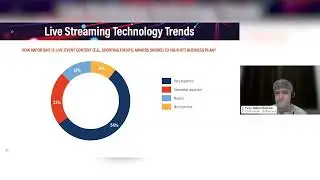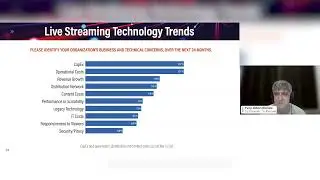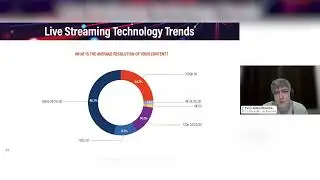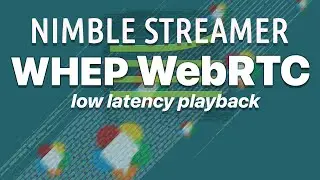Larix Tuner: remote control for live streaming via Larix Broadcaster
Control Larix Broadcaster mobile streaming app via a centralized Larix Tuner web service.
In this video we show how to enable remote control in Larix Broadcaster app and pass it to Larix Tuner web service.
Then it shows how to manage device' settings and start/stop/pause streaming.
Last but not least, reel-time view preview is used for viewing device' camera in the browser using WebRTC.
In addition to that we look at real-time stats as well.
Larix Tuner is a remote control web service that provides management feature set for Larix Broadcaster mobile streaming app.
Find out more about Larix Tuner: https://softvelum.com/larix-tuner/
Create and activate Larix Tuner license via QR code: a video tutorial: • Larix Tuner overview
Find out more about Larix Broadcaster: https://softvelum.com/larix/
Get Larix Broadcaster:
~ AppStore: https://apps.apple.com/app/larix-broa...
~ Google Play: https://play.google.com/store/apps/de...
Also check related pages:
~ Docs reference for Larix Broadcaster https://softvelum.com/larix/docs/
~ WebRTC capabilities of our products: https://softvelum.com/webrtc/
Larix Tuner is a product made by Softvelum team.
Follow us in social media to get other updates:
~ Twitter: / softvelum
~ Facebook: / softvelum
~ LinkedIn: / softvelum
~ Reddit: / softvelum
~ Telegram: https://t.me/softvelum
#Softvelum #LarixTuner #REMI #remoteproduction
Timecodes:
0:00 Intro
0:38 Create the license and activate it in Larix Broadcaster
1:40 Pass control from Broadcaster to Tuner
2:02 Browse settings in Tuner
3:13 Add new connection
3:43 Add overlays
4:54 Basic device control
5:13 Real-time content preview
6:30 Starting the stream remotely
7:13 Working with dynamic overlays on-the-go
7:43 Real-time streaming stats
8:14 Pause and resume stream
9:03 Give control back to operator
9:25 Check updated setting on the device
9:42 Outro
![[FREE] Drake Type Beat -](https://images.videosashka.com/watch/8uxSc9htpIc)
![😍 [v5.5.0] 'New Season, New Dreams' Platinum OBB Patch 🎇 PES 2021 Mobile ✨ Exclusive Legendary Teams](https://images.videosashka.com/watch/c3D434ONCoU)