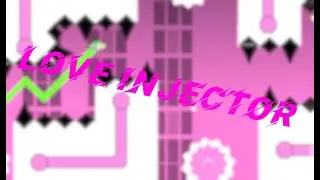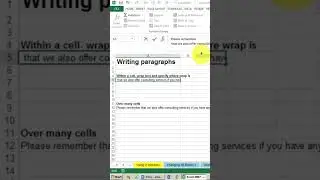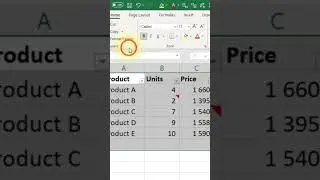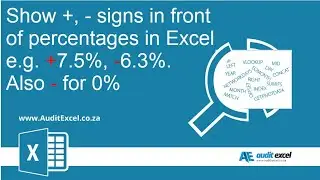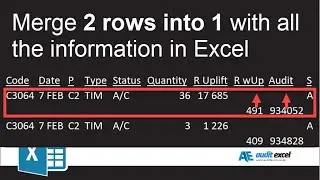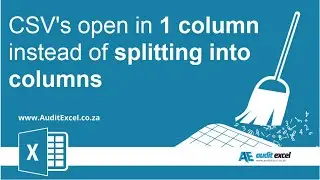Excel format painter- single or multiple cells
на канале: AuditExcel Advanced Excel and Financial Model Training and Consulting
How to copy the formats, WITHOUT the cell contents, onto other cells. Two ways including how to be able to reuse the formats on mulitple cells whether they are adjacent (click, hold and drag) or non adjacent.
------------------------------------------------------------------------------------------------------------------------------------------------------
✅- Free check of your Excel Skill Level- https://excel-skills-assessment.com/s...
🏅- Test employee Excel skill levels- https://excel-skills-assessment.com/e...
🏆- Improve you Excel Skill Levels- https://online-excel-training.auditex...
🇿🇦- Our main website- https://www.auditexcel.co.za/blogs/
------------------------------------------------------------------------------------------------------------------------------------------------------
⏲Time Stamps
00:00 Reuse formats on other cells (shortcuts)
00:26 Copy the formats to another cell (without the contents of the cell)
00:46 Shortcut to copy paste format- format painter
01:22 Use the format painter on multiple adjacent cells
01:40 Format painter switches off each time- reuse format painter on multiple cells
02:17 Switch off the format painter to stop it formatting cells