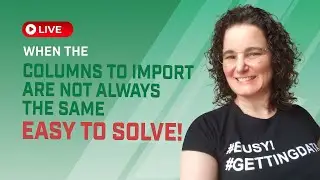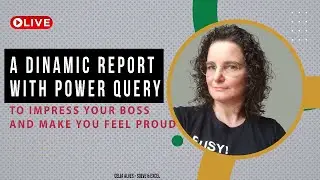How to filter your data to show only the rows for the last 3 months Power Query in Excel
We often need our reports to be “TIME-DYNAMIC,” meaning that the data to import needs to follow certain rules applied to the DATE in which we run our queries.
Power Query’s user interface offers plenty of options. In this video, we exemplify the “in the previous 3 months” requirement. I invite you to explore all the other options available in the “Date Filters” list, including the Custom Filter option.
Have you used the date filters before? Let me know of a business case where you applied that feature.
----------------------
Celia Alves - Microsoft MVP & Certified Excel Expert, Solutions Developer
YouTube - / celiaalvessolveexcel
Facebook: / solveandexcel
Instagram: @solveandexcel
LinkedIn: / celiajordaoalves
LinkedIn: / solveandexcel
Twitter: @celia_excel
Solve & Excel Consulting - https://solveandexcel.ca/
-------------------------
#Excel #solveandexcel #microsoft365 #toronto #torontobusiness #wit #msexcel #microsoftexcel #excelreport #excelautomation #snapreports #powerquery #canada
----------------------

![[FREE] SLIMESITO x BEEZYB TYPE BEAT 2022 -](https://images.videosashka.com/watch/1EoTITwenvE)






![[L0001] Excel Report Automation w/ Power Query and VBA - PART 1: ETL - Snap Reports](https://images.videosashka.com/watch/itMeSiu7aHQ)
![[L0002] Excel Report Automation w/ Power Query and VBA - PART 2: VBA - Snap Reports](https://images.videosashka.com/watch/4kiIdtL6B0E)
![[L0003] How to compare two data sets in Excel – Join Kind Types in Power Query | Excel Snap Reports](https://images.videosashka.com/watch/VuYV_Fnruts)
![Excel Table – One of the most important concepts in Excel [L0004]](https://images.videosashka.com/watch/1uCPPqbmQe8)
![I cannot automate My Excel Reporting Process - the process is too Complex | Snap Reports [L0005]](https://images.videosashka.com/watch/JWmpfQHBCuY)
![How to Automate an Excel Invoice Template | Snap Reports [L0006]](https://images.videosashka.com/watch/PBWUknSum-c)
![How to Refresh Power Query in Excel Protected Sheets | Excel Report Automation [L0007]](https://images.videosashka.com/watch/Vjgvc-o6gqs)