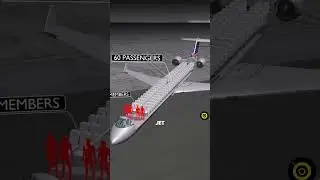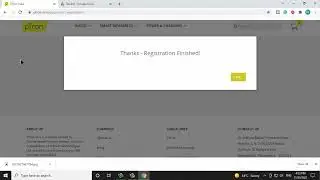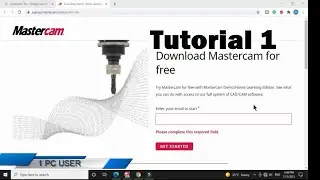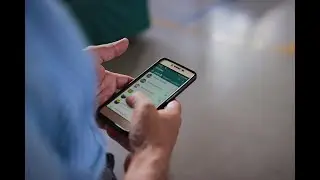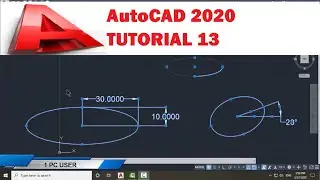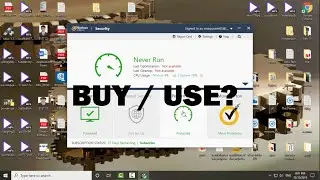Mastercam 2022 course - customize ribbon in mastercam 2022
in this video, we will explore the ribbon.
The ribbon interface comprises multiple tabs that group together related functions and controls. Tabs are organized in a simple to complex workflow from left to right. Some tabs are contextual and only display when needed in the workflow. For instance, you must select a machine before the contextual toolpath tab displays on the ribbon.
in this video, we will customize the ribbon.
we will create a new ribbon tab and customize it with functions of our choice. in this video, we will create a new tab, add a function, and change the position of the tab on the ribbon.
=======================
Disclaimer: this is not a paid promotion, I just like this product. I'm not being paid for this. this video is only for educational purposes.
Copyright Disclaimer Under Section 107 of the Copyright Act 1976, allowance is made for "fair use" for purposes such as criticism, comment, news reporting, teaching, scholarship, and research. Fair use is a use permitted by copyright statutes that might otherwise be infringing. Non-profit, educational, or personal use tips the balance in favor of fair use.
=======================


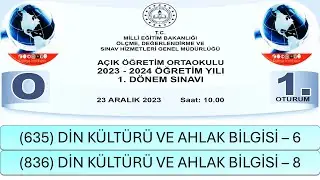

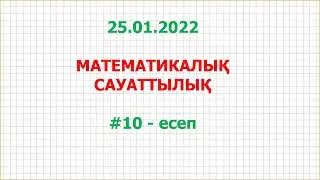
![[Sarah Maritan and Miranda Yu] Spatial immune landscapes of primary and metastatic brain tumours](https://images.videosashka.com/watch/paX9NEYg0gs)