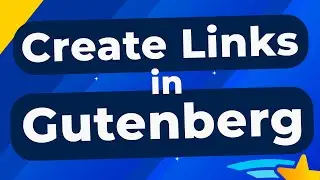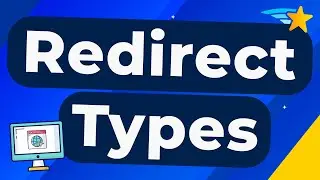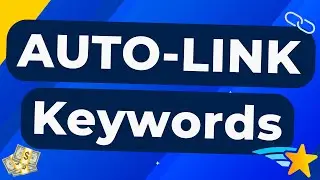How to Automatically Replace URLs on Your WordPress Site w/ Pretty Links
The Pretty Links URL Replacements feature enables you to replace all links on your site with automatically-generated shortened links, which we call ‘pretty links'. What's more, you can also use the replacements feature to automatically add links to certain keywords.
There are several ways this feature can help you manage your links more effectively. For example, you can use URL replacements to:
Replace all your links with shortened pretty links. As we mentioned, this is the feature's primary purpose. Replacing your links this way enables you to track their performance.
Automatically link keywords to a specific URL. This enables you to choose a keyword, and have all mentions of it across your site link to the same page.
Apply formatting, styling, and settings to all links. Replacements enables you to update the settings for your links in one place.
Link to a disclosure of affiliate links. If you run an affiliate marketing site, replacements can help you generate a link to your disclosure statement on every page where such links appear.
In this video, you'll see how to enable the URL Replacements feature in Pretty Links, how to automatically replace all links on your site with automatically created Pretty Links, and how to manually set specific URLs on individual links.
► Get Pretty Links
https://prettylinks.com/pricing/plans
► Timestamps ⏱️
00:00 Intro to URL replacements
00:28 Video overview
00:41 How to enable URL replacements
01:18 Domain blacklist
02:33 How URL replacements work
03:50 URL post types
04:23 What a blog post looks like before URL replacements
04:55 Testing Replace All URLs
05:19 Viewing newly created Pretty Links
05:34 Notes about replacing all URLs
06:03 How to manually enter URL replacements on Pretty Links
07:32 Testing URL replacements
09:46 More options
11:14 More info
► Pretty Links Blog
https://prettylinks.com/blog
How to Automatically Replace Keywords and URLs Using Pretty Links
https://prettylinks.com/blog/how-to-a...
How to Use the Pretty Links Plugin (A Beginner’s Guide)
https://prettylinks.com/blog/how-to-u...
► Pretty Links Support Documentation
https://prettylinks.com/docs
Support Docs: Keyword & URL Replacements
https://prettylinks.com/docs/keyword-...
► What is Pretty Links?
It's the All-In-One Affiliate Link Management Plugin for WordPress!
Pretty Links goes above and beyond your average link management tool. Our WordPress plugin simplifies and streamlines every aspect of running a successful affiliate marketing business.
From link shortening and cloaking to sharing, tracking, and automating your affiliate links, Pretty Links handles it all – effortlessly.
The hassle of dealing with long and clunky affiliate links becomes a thing of the past. Pretty Links works its magic to turn those eyesores into elegant and compact URLs that not only look awesome but are also super easy to remember and share with your audience.
And Pretty Links doesn’t stop at aesthetics; we’ve packed our plugin with an array of analytics and tracking tools that unlock invaluable insights into your link performance.
Want to know which links are driving the most conversions? No problem.
Need to track the effectiveness of your marketing campaigns? Consider it done.
Now, let’s talk automation and efficiency. Pretty Links empowers you to automate tedious tasks, such as affiliate link placement, saving you precious time and effort. Plus, it's 24/7 monitoring for broken URLs ensures that your links remain reliable and functional, enhancing user experience and boosting click-through conversions.
Whether you're a seasoned influencer, a passionate blogger, or a talkative podcaster, Pretty Links is your all-in-one solution to boost your brand, increase clicks, and unlock the full potential of your affiliate revenue.