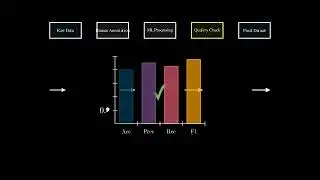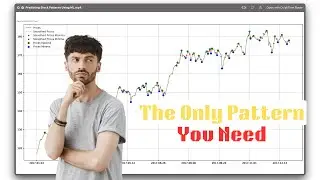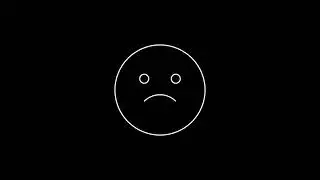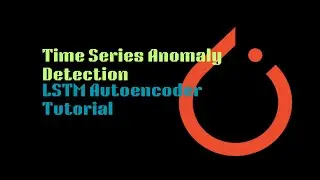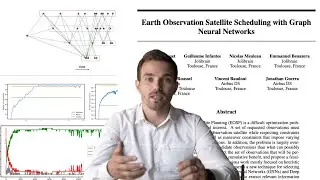Mastering Time Series Anomaly Detection with PyTorch: LSTM Autoencoder Tutorial
Download the source code from here:
https://onepagecode.substack.com/
In this comprehensive tutorial, you'll learn how to implement time series anomaly detection using PyTorch and LSTM Autoencoders. Whether you're a beginner or an experienced data scientist, this step-by-step guide will walk you through the entire process—from data preprocessing to training your model and detecting anomalies in ECG data.
We start by preparing the time series data and then delve into the structure of LSTM autoencoders, explaining how they can effectively learn the normal patterns in time series data. Once the model is trained, you'll see how it can identify deviations or anomalies that might indicate issues such as irregular heartbeats in ECG data.
This tutorial is perfect for those interested in time series analysis, anomaly detection, or learning how to leverage deep learning techniques for real-world applications. By the end of this video, you'll have a robust model ready to be applied to your own projects.
Key Takeaways:
Understanding the fundamentals of LSTM autoencoders
Preprocessing time series data for anomaly detection
Training and evaluating models in PyTorch
Practical application on ECG data
Whether you're working on a data science project, preparing for a machine learning interview, or simply want to explore how deep learning can be applied to time series data, this video has got you covered.
Don't forget to like, share, and subscribe for more tutorials on PyTorch, deep learning, and machine learning!
00:00:00 - Display NVIDIA GPU information.
00:00:30 - Install arff2pandas package.
00:00:51 - Install watermark package.
00:01:18 - Update pandas package.
00:01:48 - Reload and show package versions with watermark.
00:02:15 - Load and explore ECG dataset.
00:03:07 - Display first few rows of the dataset.
00:03:37 - Plot sample ECG signals.
00:03:57 - Define LSTM autoencoder model.
00:04:22 - Instantiate the LSTM model.
00:04:56 - Display model summary.
00:05:15 - Split data into training and test sets.
00:05:34 - Create DataLoader for training.
00:06:08 - Define training function.
00:06:27 - Train the model.
00:06:45 - Plot training loss over epochs.
00:07:10 - Define anomaly detection threshold.
00:07:59 - Evaluate the model on test data.
00:08:39 - Plot reconstruction errors.
00:09:10 - Identify anomalies in test data.
00:09:35 - Visualize anomalies on ECG signals.
00:10:19 - Save the trained model.
00:11:04 - Load the saved model.
00:11:54 - Run inference on new data.
00:12:49 - Calculate and plot performance metrics.
00:13:48 - Compare normal vs. anomalous signals.
00:14:37 - Adjust and fine-tune anomaly threshold.
00:15:03 - Re-evaluate with adjusted threshold.
00:16:18 - Generate confusion matrix.
00:16:42 - Display classification report.
00:17:20 - Calculate model accuracy.
00:17:38 - Plot ROC curve.
00:18:08 - Calculate AUC score.
00:19:12 - Discuss implications of results.
00:19:43 - Save final model and results.
00:20:04 - Prepare data for deployment.
00:20:42 - Test model in a simulated environment.
00:21:21 - Evaluate model in production setting.
00:21:44 - Finalize and wrap up the analysis.
00:22:27 - Export results for reporting.
00:22:54 - Share findings and conclusions.
00:23:30 - End the notebook session.