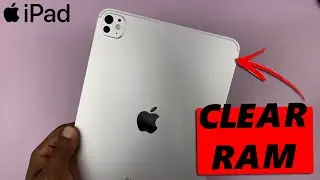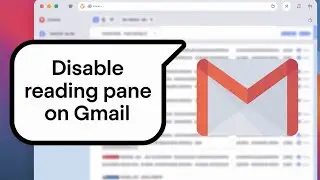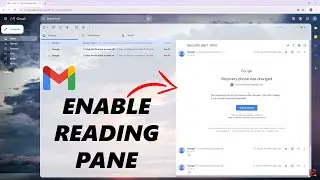How To Hide Caller ID On iPhone
Learn how to hide caller ID on iPhone.
Caller ID is a feature that displays the phone number or name of the person calling you. However, there are times when you might want to keep your number private and prevent it from being displayed to the recipient. Whether you're making a business call or simply want to maintain your privacy, hiding your caller ID can be a useful tool.
Luckily, you can be able to hide your caller ID on your iPhone by following the steps below:
1: Open the "Settings" app on your iPhone's home screen. It has a gear icon and is typically located on the first page of apps. Scroll down and tap on the "Phone" option. This will open the phone settings.
2: In the Phone settings, you will find various options related to calling features. Look for the "Show My Caller ID" option and tap on it. Once you tap on "Show My Caller ID," you will see a toggle switch next to it. By default, the switch is turned on, indicating that your caller ID is visible to the recipients of your calls.
3: To hide your caller ID on your iPhone, simply toggle off the switch. Once it turns gray, it means that your caller ID will be hidden for all outgoing calls made from your iPhone. Exit the Settings app and proceed to make a phone call. Your caller ID will now be hidden, and the recipient will see "Unknown," "Blocked," or something similar on their caller ID display.
It's important to note that some cellular carriers or regions may have restrictions on hiding caller ID, and it may not work in all situations or for all recipients. Additionally, certain organizations and emergency services may still be able to see your caller ID even if you have hidden it.
Galaxy S23 Ultra DUAL SIM 256GB 8GB Phantom Black:
https://amzn.to/3IneO8x
Galaxy S23 Ultra DUAL SIM 256GB 8GB Green:
https://bit.ly/3xagLyr
Samsung Galaxy A14 (Factory Unlocked):
https://amzn.to/42qe7TO
----My Gear for Youtube videos----
Main Camera (iPhone 13 pro): https://amzn.to/3GZztve
Tripod: https://amzn.to/35acqRa
Cell Phone Tripod Adapter: https://amzn.to/3v3wFuI
Lights: https://amzn.to/3vkoGK7
As full disclosure, I use affiliate links on this channel, and purchasing through these links earns me a small commission. The price you pay will be the same!
Website: https://www.webproeducation.org
Facebook: / webproeducation.org
Twitter: / webpro_e
Instagram: / webproeducation