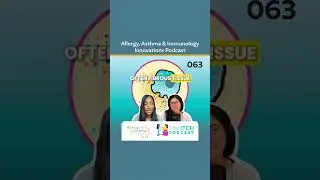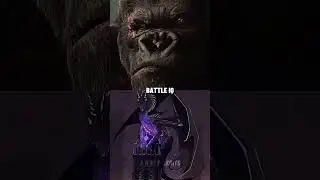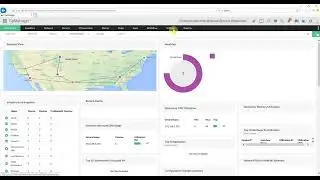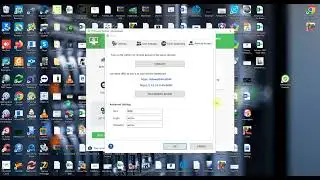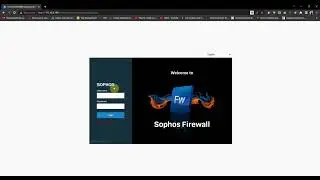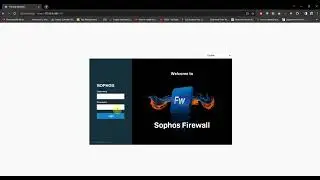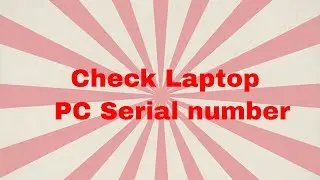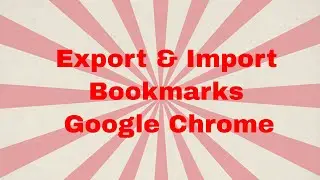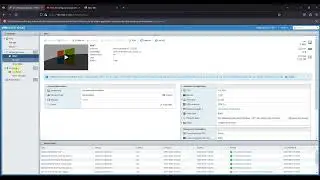TP Link AC 1750 Router Configuration
Welcome to our step-by-step guide on configuring your TP-Link AC1750 Router! Whether you're setting up your new router for the first time or optimizing an existing setup, this video covers everything you need to know for a seamless experience.
What You'll Learn:
Initial Setup & Connecting to Your Router
Accessing the Router’s Web Interface
Basic Configuration & Wireless Settings
Advanced Settings for Optimal Performance
Troubleshooting Common Issues
Timestamps: 00:00 - Introduction 01:20 - Unboxing & Hardware Overview 02:50 - Connecting Your Router 05:15 - Accessing the Web Interface 08:00 - Basic Setup & Configuration 12:30 - Configuring Wireless Settings 15:45 - Advanced Settings & Features 20:00 - Troubleshooting Tips 22:30 - Final Thoughts & Recommendations
Tools & Resources:
TP-Link AC1750 Router User Manual: [Link]
TP-Link Support Page: [Link]
Recommended Cables & Accessories: [Link]
Don’t forget to like, comment, and subscribe for more tech tips and tutorials! If you have any questions or run into issues, drop them in the comments below—we're here to help!