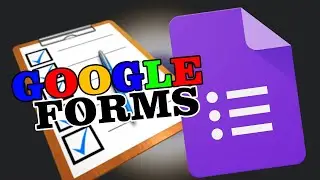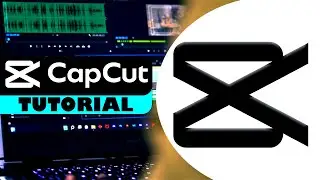HOW TO CREATE HORIZONTAL TEXT CRAWL IN PREMIERE PRO
Looking to add a horizontal text crawl to your video in Premiere Pro? Whether you’re working on credits, news tickers, or any text that needs to move across the screen, this tutorial will teach you how to create smooth, dynamic text animations that move from one side of the screen to the other!
In This Video, You’ll Learn:
How to create and customize text in Premiere Pro.
Step-by-step instructions for animating text to scroll horizontally.
How to adjust the speed, direction, and position of the crawl.
Tips on using keyframes for precise control over the animation.
This easy-to-follow guide will help you add professional-looking text crawls to your projects, giving them that polished, cinematic feel.
📌 *Make sure to like, comment, and subscribe for more Premiere Pro tutorials!*
Timestamps:
00:00 - Intro
00:06 - Animating Text
01:00 - Adding Background
02:41 - Conclusion
Other Related Videos:
How to Add Keyframes in Premiere Pro: • HOW TO USE KEYFRAMES IN PREMIERE PRO
How to Add Audo Fade: • HOW TO ADD AUDIO FADE
How to Duplicate Clips in Premiere Pro: • HOW TO DUPLICATE CLIPS IN PREMIERE PRO
Typewriter Effect: • HOW TO DO TYPEWRITER EFFECT IN PREMEI...
Adding Black Bars: • HOW TO ADD BLACK BARS IN PREMIERE PRO
#PremierePro #TextCrawl #TextAnimation #VideoEditing #PremiereProTutorial #HorizontalText