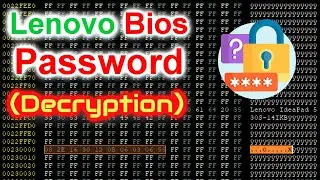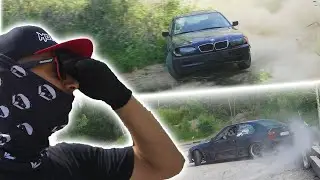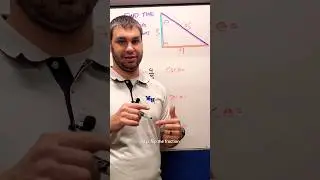As a design your should know about these tricks🤔💥|Design Tips & Tricks - 2 | Tamil
🚀 Elevate Your Design Game with Figma Tips! 🎨✨
🔥 Unlock the full potential of Figma with these expert tips and tricks for designers! Whether you're a seasoned pro or just starting, this video is packed with invaluable insights to boost your productivity and creativity.
🖌️ In this tutorial, we'll cover:
🔹Time-saving shortcuts to streamline your workflow
🔹Grid Layout - shortcut tips
🔹Extend the frame/element without destroying child elements
🔹Easy way to paste the element without checking the spacing and alignment
👩💻 Perfect for designers of all levels, join us on a journey to master Figma and revolutionize your design process. Don't miss out on the latest features and hidden gems that Figma has to offer!
👍 If you found these Figma tips helpful, don't forget to like, share, and subscribe for more design tutorials! Hit the bell icon to stay updated on our latest content.
📌 Connect with us:
LinkedIn: / kohila-b-156124231
#FigmaTips #Designers #GraphicDesign #FigmaTutorial #FigmaTips
#GraphicDesign #DesignTutorial #DesignWorkflow #FigmaTricks #UIUXDesign #DigitalDesign #CreativeProcess #FigmaShortcuts #WebDesign #FigmaHacks #CollaborativeDesign #FigmaPlugins
#DesignProductivity #PrototypingInFigma #TeamCollaboration #DesignThinking #FigmaFeatures #UserExperience #DesignInspiration #LearnFigma #DesignTools #FigmaTutorial #DesignerTip #VisualDesign
🚨 Remember to leave your questions and comments below — we love hearing from you! What Figma tips do you swear by? Share your favorites in the comments! 👇
🎥 Watch Next: How to export design in Figma - • How to export your designs in Figma 🤩|| Ta...
Thanks for watching, and happy designing! 🎉✨