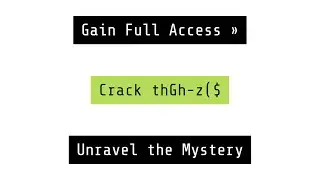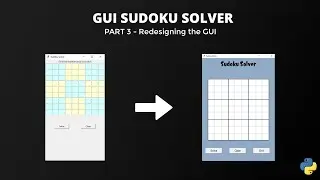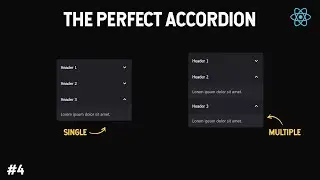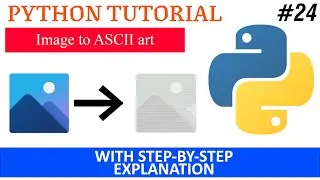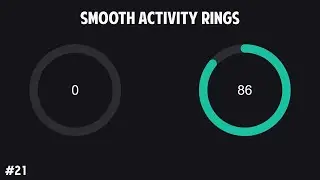Multi-layered Text Shadow Effect | CSS Tutorial
Hey Everyone, I present you with This Multi-layered Text Shadow Effect, using HTML and CSS.
• Please Be sure to drop a LIKE and SUBSCRIBE to my channel for more videos
===============================================================
• Timestamps:-
00:00 - Intro
00:18 - Introduction
00:25 - What we are going to create
00:55 - Writing HTML
2:19 - Writing CSS
6:35 - Adding Custom Font
8:07 - Quick Tip
8:15 - Final Program
===============================================================
• Important Links:-
1. VSCode - https://code.visualstudio.com/
2. Live Server Extension - https://marketplace.visualstudio.com/...
3. Vegan Style Font - https://www.dafont.com/vegan-style.font
===============================================================
• Follow me on Instagram: @techy_sharnav
• Add me on Discord: TechySharnav#1615
===============================================================
◘ My other Programming Tutorials →
• Random Hex Color Generator (HTML, CSS, JS):- • Adaptive Random Hex Color Generator |...
• My Python Tutorial Playlist : http://tiny.cc/amwaqz
• Print squares of numbers from 1 to x (Java): • Java program | How to print squares f...
• Multiplication Tables of Number (Java): • Java Program | Print Multiplication T...
• Auto Typer (Visual Basic Script): • How to make an Auto Typer in Notepad ...
• Prank Virus (Visual Basic Script): • How to create a Prank Virus using No...
===============================================================
◘ Some of my How-to Tutorials →
• Add Custom Theme to IDLE: • How to add Custom Themes in IDLE for ...
• Change OEM information on Windows: • How to Change OEM Logo and Info on Wi...
• Add Icons to Folders: • How to Customize Folder Icon in Windows
• Change skin of your mouse cursor: • How to add Custom Themes in IDLE for ...
• Download YouTube videos using VLC: • How to download YouTube videos using VLC
• Change Lockscreen Background in Windows 7: • How to Change Lockscreen Background i...
![[Overwatch] Overview Of New Map Coming Soon](https://images.videosashka.com/watch/PK9X0pkHsQ4)