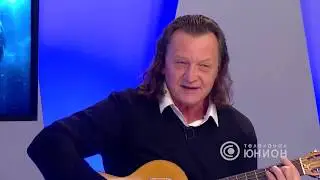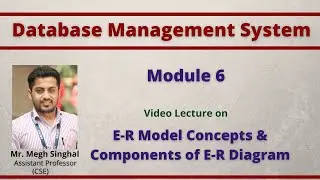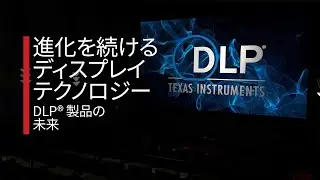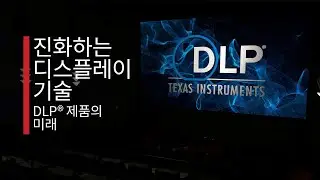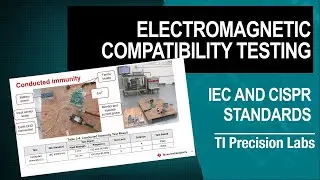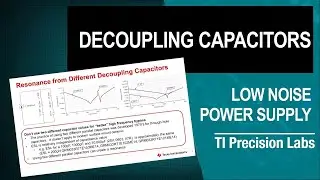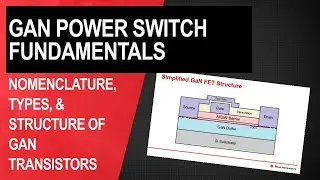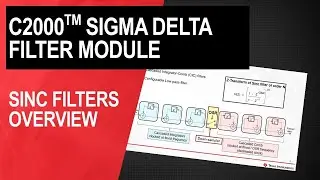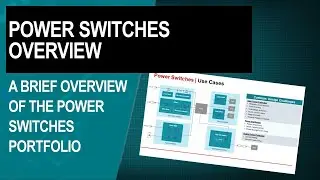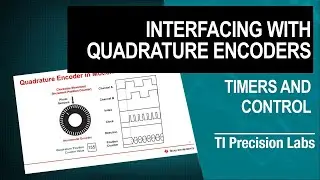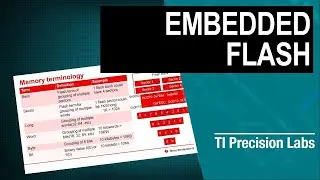Part 2
This training is about the DM385 IPNC RDK Out of Box Demo. This video series is split into three parts and each section has a duration of approximately 25 minutes. The first video will cover how to install the DM385 IPNC RDK version 3.2 release package and how to compile the package. The second video will cover DM385 IPNC hardware setup, the first time booting from Uart, the first and second stage Uboot to Nand, flashing of uImage and UBIFS filesystem to Land, update of bootcommands and bootargs environment variable for DM385 Panasonic camera and, finally, running the camera. In the third video, you will learn flashing prebuilt binaries on Nand from Uboot, running IPNC camera with NFS filesystem, video and camera configuration run time using Web browser and playing these streams from IPNC on VLC player. Finally, if you need to boot the camera from the SD card, this video will demonstrate how to format the SD card, and how to run the camera from the SD card.