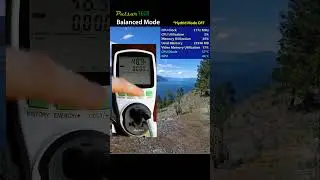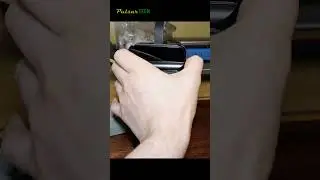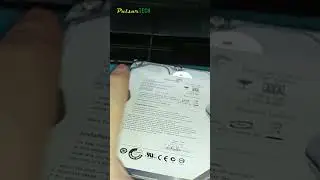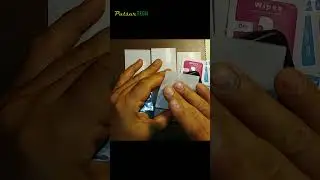HOW to Install Easy Linux Mint on PC + Bootable USB Drive! - Full Guide for Beginners
If you want to create a bootable USB drive with Linux Mint, allowing you to carry a Linux operating system wherever you go, or if you're considering a permanent installation of Linux on your PC or laptop, then this video is for you!
In this video, we'll guide you through the complete process of creating bootable media with the latest version of Linux Mint step by step. Additionally, we'll demonstrate how to perform a permanent, clean installation of Linux Mint on a laptop.
This will be a comprehensive step-by-step tutorial designed for beginners, and I hope it will be helpful to you!
0:00 Intro
1:15 Step 1: Download Linux Mint
4:34 Step 2: Download balenaEtcher
5:54 Step 3: Flash Linux Mint iso
10:04 Step 4: Run Linux Mint from a USB stick
11:49 Step 5: Install Linux Mint permanently
16:56 Step 6: Start Linux Mint & first acquaintance
19:03 Outro
Hope you find this guide helpful!
*Please like, comment, and subscribe for more*
RELATED VIDEOS:
More Linux videos here: • LINUX
HOW to Install Ubuntu Linux on PC alongside Windows 10 DUAL BOOT - Full Tutorial for Beginners! • HOW to Install Ubuntu Linux on PC alo...
HOW to Install Linux Mint XFCE Edition on PC - Full Installation Guide for Beginners • HOW to Install Linux Mint XFCE Editio...
LUBUNTU BOOTABLE USB FULL INSTALLATION GUIDE • LUBUNTU BOOTABLE USB FULL INSTALLATIO...
HOW to Install Lubuntu Linux on PC - Full Guide for Beginners • HOW to Install Lubuntu Linux on PC - ...
How to Create LINUX MINT Bootable USB Drive: • LINUX MINT BOOTABLE USB DRIVE QUICK A...
How to quickly switch keyboard language in Linux Mint: • How to QUICKLY switch Keyboard Langua...
9 REASON to choose LINUX: • 9 Reason WHY Linux Is BETTER Than Win...
Linux Pop! OS Full Installation Guide Step-by-step QUICK & EASY • Linux Pop! OS Full Installation Guide...
#PulsarTECH #LinuxMint #Linux