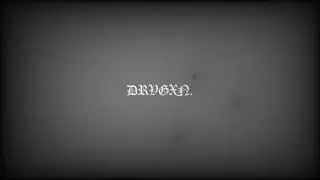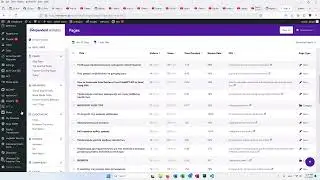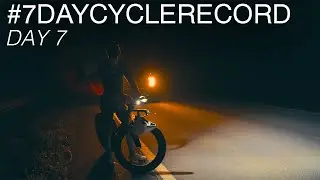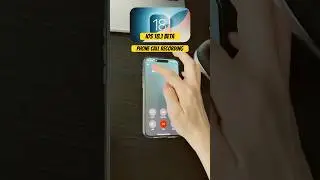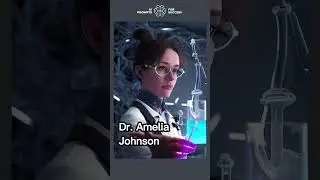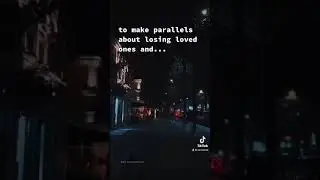HOW TO EDIT INSTAGRAM STORIES IN iMOVIE FOR iPHONE: Vertical video iMovie editing Tutorial beginners
A very simple way to edit instagram stories in iMovie on your iPhone for free without any additional apps. All you need is an iPhone or iPad with an up to date iOS version. Basically you can use this method to edit any vertical video in iMovie on iPhone or iPad.
*UPDATE: This iMovie tutorial for beginners is still relevant in 2022
Timestamps:
0:00 Edit Instagram stories in iMovie on your iPhone
0:14 What gear I'm using to edit IG Story in iMovie
0:26 Start with Camera Roll and videos
0:54 Rotate videos by 90 degrees
1:18 Import videos to iMovie
1:38 Edit iMovie project as a normal project
1:42 Add music to iMovie on iPhone for free - • HOW TO ADD MUSIC TO IMOVIE ON IPHONE:...
2:10 Export the project - preferably in 4k
2:30 Rotate the final video back to vertical state
2:50 Upload the final video to Instagram
#iMovieEditing #InstagramStories #VerticalVideo
In my other video about editing an instagram story in iMovie for Mac, I showed one way to handle vertical videos to edit a proper video. But a lot of you asked me in the comments about how to do the same thing but on iPhone or an iPad. SO this in this video I tackle exactly this question.
If you already know how to use iMovie in various ways, then this video isn't really for you. This is more like a vertical video iMovie tutorial for beginners.
iMovie editing on iPhone can get really powerful. A lot of people overlook the many things that iMovie can do on an iOS device. So as you may know already, iMovie is free for all iPhone and iPad users, so you don't have to buy any additional software.
Make sure that you update your iOS and the iMovie app up to the latest version, so that this iMovie tutorial on iPhone works well for you. Consider this part of an iMovie tutorial for beginners. If you want to see how to edit on iMovie like a pro, let me know in the comments.
~ All the useful links are below ~
👍 VIDEO YOU MIGHT LIKE 🧡
HOW TO ADD MUSIC TO IMOVIE ON IPHONE - • HOW TO ADD MUSIC TO IMOVIE ON IPHONE:...
CONVERT VIDEO TO iPhone WALLPAPER FOR FREE - • CONVERT VIDEO TO LIVE PHOTO FOR FREE:...
10 INSTAGRAM STORY IDEAS 2020 - • 10 INSTAGRAM STORY IDEAS 2021: How to...
7 Creative Aesthetic INSTAGRAM STORY IDEAS using instagram app only (2021) - • 7 Creative Aesthetic INSTAGRAM STORY ...
📸 MY VLOGGING GEAR 🎙
Sony RX100 III: http://amzn.to/2xFqTSH
Great Tripod for cameras and iPhone: http://amzn.to/2wqQBXk
iPhone Microphone: http://amzn.to/2xH34dj
Dji Spark drone: https://amzn.to/2Gwy59a
(The links above are my affiliate links. Which means Amazon will drop a small percentage to me if you purchase something! It will help me make this YouTube channel a full time thing.)
💡 How I find good video Ideas like this Instagram Story iMovie for iPhone Editing Tutorial 2021:
http://bit.ly/ZANZEBEK_YT_RESEARCH
💁🏻♂ I'm Zanzebek and for more imovie editing tricks you can subscribe to my channel here:
http://bit.ly/ZANZEBEK_YouTube_Subscribe
You can also find me here:
🌎FACEBOOK: http://bit.ly/ZANZEBEK_Facebook
😻INSTAGRAM: http://bit.ly/ZANZEBEK_Instagram
🦉TWITTER: http://bit.ly/ZANZEBEK_Twitter
Visit my blog to see everything in one place:
📝AWESOME BLOG: http://bit.ly/ZANZEBEK_Blog
🔊 Music from this video
Proleter - / proleterbeats
Clueless Kit - / @cluelesskit
🕴THANK YOU for watching and I hope you enjoyed it. Please support my channel by liking this video about HOW TO EDIT INSTAGRAM STORIES IN iMOVIE FOR iPHONE, and Subscribing to this channel ✔️
~~~~~~~~~~~~~~~~~~~~~~~
Hi! I'm Zanzebek and I live in Almaty, the "south capital" of Kazakhstan. If you're into Lord of the Rings, think of it as a real-life Hobbiton. I create vlogs, tech stuff, and lifestyle videos. A lot more to come! ;)