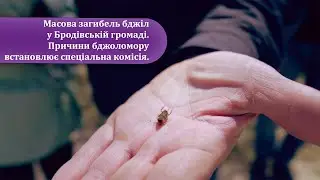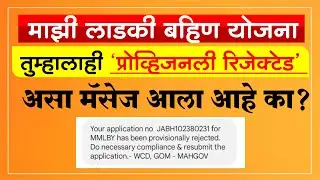Access your Order History and Saved Products on Desktop | Pinhole Press
In this video, you'll learn how to find your Saved Products and your Order History. Once you log into our website, you’ll be taken to your personal Account page. From here, you can click on the Saved Products heading to see a list of all the projects you’ve created on our website. You have the ability to Edit each one, duplicate it, or delete it from your list of Saved Products. You can also add any of the items to your cart from this page, too.
If you click on the Order History tab, you’ll see a list of all your past orders, the date you placed the order, the status of each one, and the total. To see more details about a particular order, just click View Order on the right. From here, you’ll also have the option of re-ordering these same items by clicking Re-Order.
This video demonstrates how to access your order history and saved products on your smartphone: • Access your Order History and Saved P...