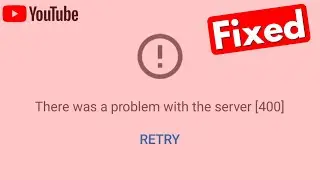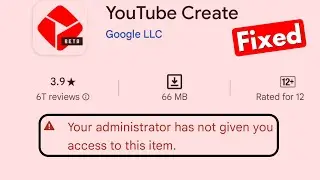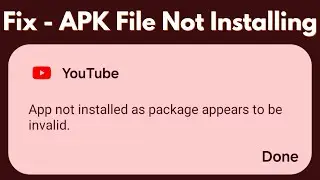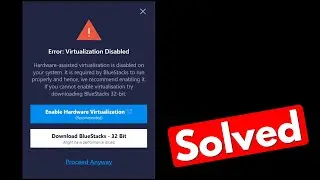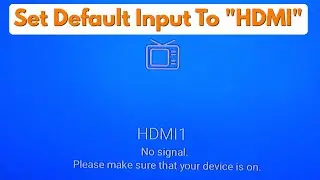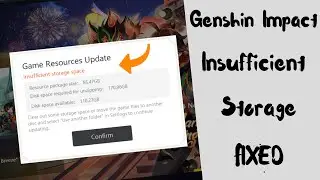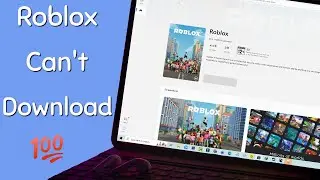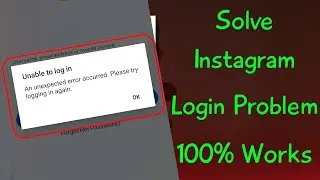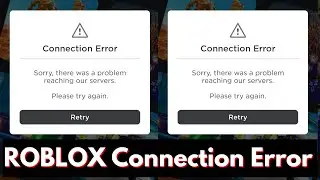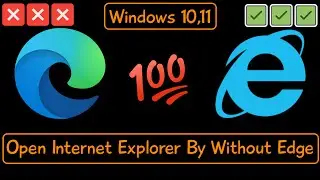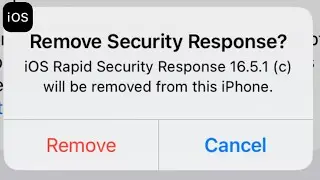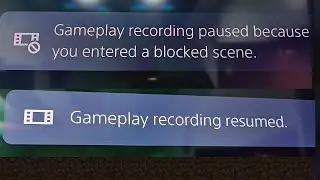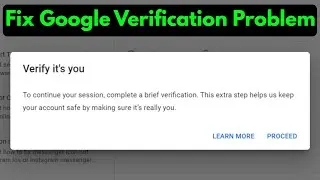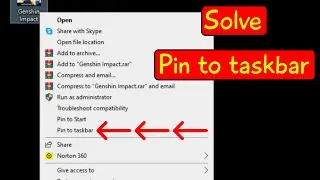Your Pop up Blocker Has Been Enabled Please Disable It To Continue Google chrome PC & Mobile
This is about how to fix Your Pop up Blocker Has Been Enabled Please Disable It To Continue Google chrome PC & Mobile.
But if you don't like this popup window during browsing,just turn off that option.
This solution works for following web browser like microsoft edge,safari and chrome.
Working windows platforms are windows 7,windows 10 pro,windows 10 home and windows 11.
At same time this trick works on all android phone as well as ios based iphone and ipad devices.
This video has english subtitle at same time you can translate to kaise kare hindi,tamil,bangla telugu,kannada,malayalam and sinhala languages.
☑️☑️☑️☑️☑️☑️☑️☑️☑️☑️☑️☑️☑️☑️☑️☑️☑️☑️☑️☑️☑️☑️☑️☑️
Today i get the following one error notification while i try to access the hdfc credit card reward points redeem website in netbanking :
Your pop up blocker has been enabled.Please disable it to continue
OK
Timestamp :
00:00 : Intro
00:07 : About this message
00:36 : Solution for PC
01:13 : Solution for Mobile
01:48 : Outro
☑️☑️☑️☑️☑️☑️☑️☑️☑️☑️☑️☑️☑️☑️☑️☑️☑️☑️☑️☑️☑️☑️☑️☑️
How to solve popup blocker is enabled. please disable it to continue :
1.One of my subscriber ask to me,what does it mean and why this issue happening?.
2.And here i show the steps for google chrome pc user's as well as chrome mobile app user's.
3.So anyway if you like to fix it on your computer or laptop,just goto chrome settings menu.
4.And goto Privacy and security - Site settings - Pop-ups and redirects.
5.Here you can select "Sites can send pop-ups and use redirects".
6.So next for mobile app user's,just goto chrome app settings menu.
7.And navigate Site Settings - Pop-ups and redirects.
8.Finally you can enable this option.
9.Once you done this processess,and finally this problem is solved in permanently.
▬▬ 𝐇𝐚𝐬𝐡𝐓𝐚𝐠𝐬 ▬▬
#disablepopupblocker #googlechrome #chrome #popupblocker #turnoff #android #mobile #iphone #safari #windows10 #windows7 #windows11 #pc




![Kennjo - Lose My Mind (Official Hardstyle Audio) [Copyright Free Music]](https://images.videosashka.com/watch/SKWhRuQ00uQ)