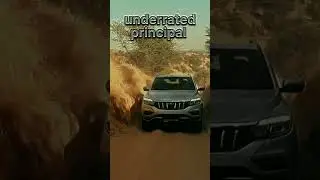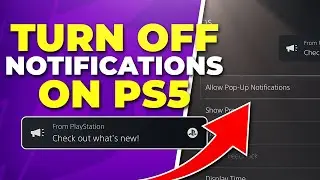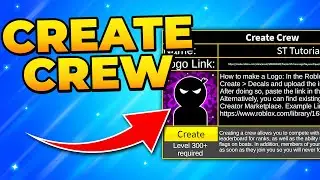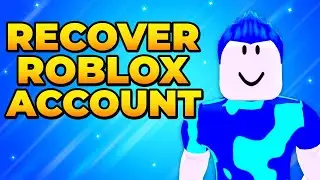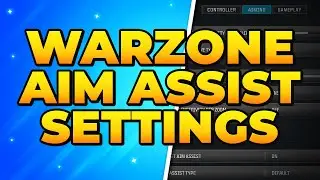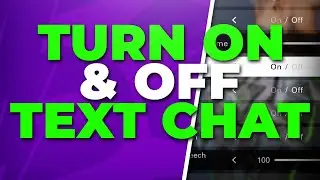How to Crop a Video or Composition in After Effects CC
Adobe After Effects has many options to apply a crop to a video or composition. Cropping a video will only crop that specific layer, keeping the video resolution the same. Anything that is cropped out will show as black or transparent unless another layer is visible below it.
To crop a video you can either use a linear wipe effect or a mask. Using a linear wipe is the easiest method, however, it will require you to use the effect multiple times. For each side that you want to crop you will need to have one linear wipe effect active. The wipe will crop the video from a selected angle, allowing you to cut off corners or sides. A downside of using the effect for cropping the video is that it isn’t exact. The wipe will crop based on a percentage, not a specified amount of pixels. This means that getting a crop pixel-perfect can be more difficult than other methods.
The best method for applying a crop to a video in After Effects is to use a mask. A mask will allow you to directly crop a video from each side. When using a mask for cropping you can set specific pixel amounts to remove from each side, giving you a perfect crop for your video. Additionally, the mask values can be edited using math equations. When adjusting the mask path you will need to add to the left and top numbers and remove from the bottom and right numbers to crop. The mask path can be adjusted anytime to suit any updates you may want to make to your crop in After Effects.
The final method will allow you to crop an entire composition. Cropping a composition will change the resolution to fit the selected crop area. To crop a composition you will need to use the region of interest tool to select the area you want to crop. You can then crop the comp to your new region of interest, leaving anything outside of the area unseen.
▶ Website: https://slurptech.com
▶ Discord Server: / discord
Chapters
00:00 Using Linear Wipe
00:56 Masking
01:58 Crop a Composition
▶ Background Music
Harris Heller - Paths Less Traveled
Stream Beats: https://bit.ly/StreamBeatsSpotify
Disclaimer: The advice provided in our tutorials and guides are based on our personal knowledge and experience. No advice given should be considered that of a professional, and comes with no guarantee. We strongly recommended that you do your own research to ensure what you're doing is safe, and will accomplish the results that you're looking for.
#AfterEffects #Crop #HowTo