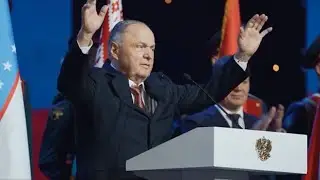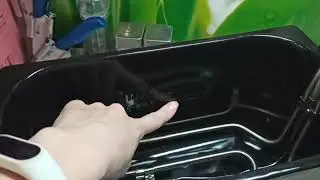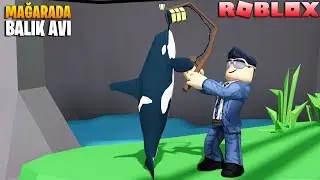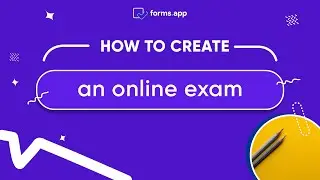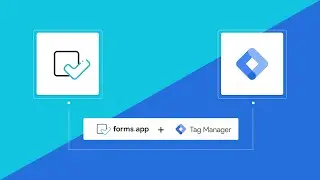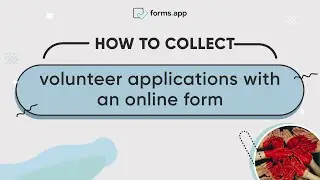How to integrate your online forms with Notion
Everybody loves Notion; it is a great application for note-taking, creating lists, and planning ahead. So why not make it better? In this tutorial, you will learn how to integrate your online forms with Notion and send form responses to a database.
👉 See the full article here: https://bit.ly/3ib70Me
👉 Check our blog for news and helpful guides: https://bit.ly/3BsQ6OO
👉 Get in touch with the support team: https://bit.ly/3GX77Sv
—
Follow us on social media
👔 LinkedIn: / formsapp
📢 Twitter: / formsapp
📘 Facebook: / formsapp
📸 Instagram: / formsapp
—
Download forms.app to your Android and IOS devices
🔵 Play Store: https://bit.ly/3oQgVYb
🔴 App Store: https://apple.co/3JCqoue
🟠App Gallery: https://bit.ly/3LGmO3L
💪 Get started today: https://forms.app
00:00 Introduction
00:19 How to enable the Notion integration
01:00 Test your Notion integration