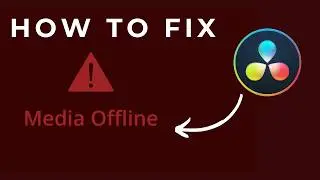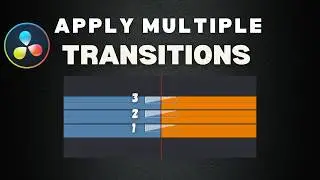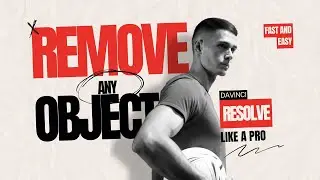Noise Reduction in Davinci Resolve Studio
Welcome to my DaVinci Resolve tutorials! In this quick yet comprehensive guide, I'll show you how to perform effective noise reduction in DaVinci Resolve Studio. Whether you're dealing with grainy footage or just want to enhance your video quality, this tutorial has got you covered. Watch till the end for some expert tips and tricks that will help you get the best results.
🚀 Subscribe for more DaVinci Resolve tutorials:
/ @future_design23
👍 Like this video if you found it helpful!
🔔 Hit the bell icon to never miss an update.
📘 Check out our playlist for more tutorials:
• Fix "Media Offline" Warning DaVinci ...
In this video, you'll learn:
How to apply noise reduction in DaVinci Resolve Studio.
Best settings for noise reduction to keep your footage sharp.
Advanced tips to optimize your workflow.
Why Choose DaVinci Resolve Studio?
DaVinci Resolve Studio offers powerful noise-reduction tools that are essential for professional video editing. By using these tools, you can significantly enhance the visual quality of your projects, making them look more polished and professional.
Support the channel: If you like my content and want to support me, consider buying me a coffee:
https://buymeacoffee.com/future_design23
Timestamps:
0:00 Intro
0:20 Understanding Noise Reduction
1:00 Applying Noise Reduction
1:30 Best Practices
2:00 Advanced Tips
2:15 Final Thoughts
Hashtags & Keywords:
#davinciresolve #noisereduction #davinciresolvetutorial #videoediting #postproduction #videoediting #videotips #videotutorial #videography #editingtechniques #videoediting #editingworkflow #davinciresolve18 #filmmaking #videoprocessing #tutorial #contentcreation #editingsoftware #videoquality #cinematography #tutorialvideo #digitalediting