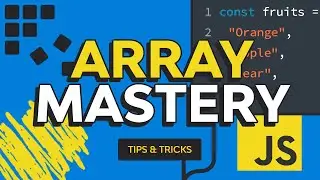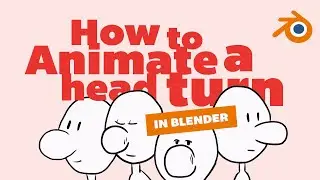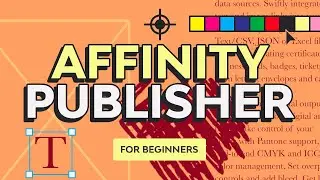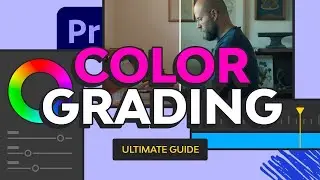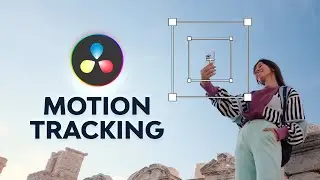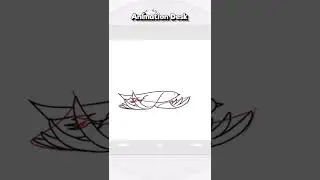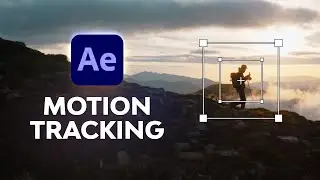How to Make a Movie Poster in Photoshop
► Download Photoshop movie poster templates, images and more with Envato Elements: https://elements.envato.com/graphic-t...
Today we will be learning how to make a movie poster in photoshop. We will be focusing on creating a gritty post-apocalyptic color grade using adjustment layers. Plus, we’ll show you a quick shortcut using Placeit's poster maker.
Assets from Envato Elements Used in this Video:
• Post-apocalypse female https://elements.envato.com/post-apoc...
• Nuclear survivor 1 https://elements.envato.com/nuclear-p...
• Nuclear survivor 2 https://elements.envato.com/studio-sh...
• Nuclear survivor 3 https://elements.envato.com/studio-sh...
• Nuclear survivor 4 https://elements.envato.com/studio-sh...
Placeit Poster Maker: https://placeit.net/%20poster?utm_cam...
Find out more with the written tutorial on Envato Tuts+: https://design.tutsplus.com/tutorials...
- - - - - - - - - - - - - - - - - - - - - - - - - - - - - - - - - - - - - -
Envato Tuts+
Discover free how-to tutorials and online courses. Design a logo, create a website, build an app, or learn a new skill: https://tutsplus.com/?utm_campaign=yt...
Envato Elements
All the creative assets you need under one subscription. Customize your project by adding unique photos, fonts, graphics, and themes.
► Download Unlimited Stock Photos, Fonts & Templates with Envato Elements: https://elements.envato.com/?utm_camp...
► Subscribe to Envato Tuts+ on YouTube: / tutsplus
► Follow Envato Tuts+ on Twitter: / tutsplus
► Follow Envato Tuts+ on Facebook: / tutsplus
- - - - - - - - - - - - - - - - - - - - - - - - - - - - - - - - - - - - - -
![[free] lil tony x tiktok sample type beat](https://images.videosashka.com/watch/k1xI_LQXxwg)
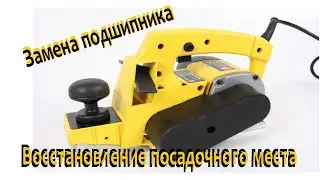



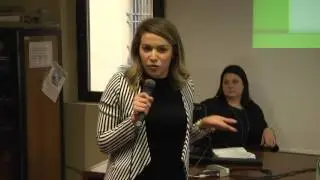
![Каково быть Интровертом?:Популярность | Getting Recognized | theodd1sout rus перевод [ОЗВУЧКА]](https://images.videosashka.com/watch/3ZSx2ogYmzI)