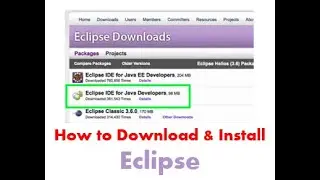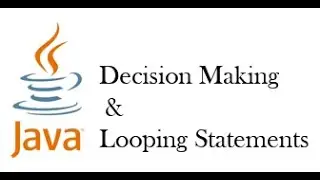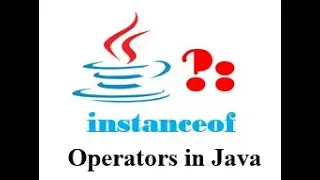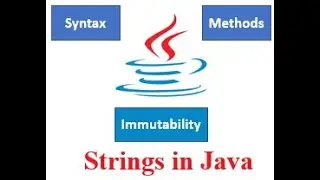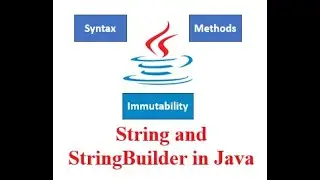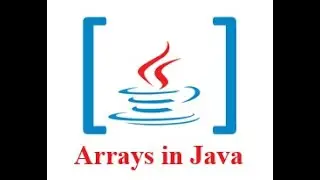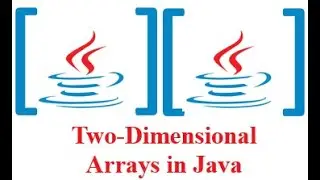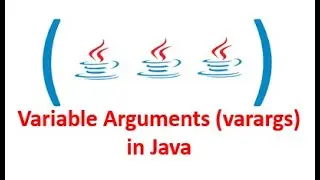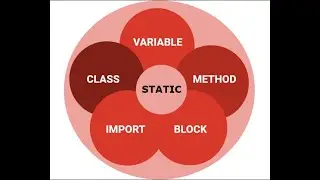How to Download and Install Eclipse
Hello Friends,
This is one of the most requested videos from my friends who intend to learn Java.
I have received lots of requests to create this video so here we are with the video on how to download and install eclipse
In this video, we are going to learn:
1. How to Download Eclipse from its website,
2. How to install eclipse on your Windows machine, and
3. How to create a java project once Eclipse is installed.
Hope you like this video.
Java 11 Download Official Website: https://www.oracle.com/in/java/techno...
Eclipse Official Website: https://www.eclipse.org/downloads/pac...
If you are using Java 8 you can download eclipse compatible with Java 8 from here: https://www.eclipse.org/downloads/pac...
Java 8 Download Official Website: https://www.oracle.com/in/java/techno...
In case you have any questions please mention them in the comments below.
Please provide your feedback on my content in the comments below
Check out other important videos in this series:
How to create a Java Project: • How to create a Java Project in Eclipse
How to register on GitHub, create a repository on GitHub and sync your existing java project on GitHub: • Register on GitHub and Sync your Ecli...
Decision Making and Looping Statements in Java: • Control Statements In Java
Operators in Java: • Most Important Operators in Java; Yet...
Strings in Java - Part 1: • Strings in Java: Immutability, String...
String in Java - Part 2 (String Builder): • Strings in Java: Immutability, String...
Arrays in Java - Part 1 | 1D Arrays: • Arrays in Java - Part 1 | 1D Arrays
Arrays in Java - Part 2 | 2D Arrays: • Arrays in Java - Part 2 | 2D Arrays
Variable Arguments (VarArgs) in Java: • Variable Arguments (VarArgs) in Java
Please Like this video and Leave a Comment. Also, share this video with your family, friends, and colleagues.
Subscribe to my channel for more such videos. Thank you.
Follow us on Instagram: / deepdivinginjavawithkosha
#Java #JavaTutorial #JavaProject #Eclipse #DownloadEclipse #InstallEclipse #javaexamples

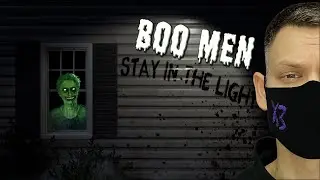
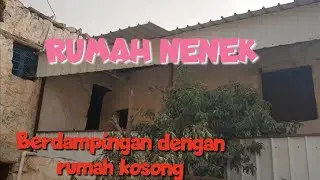
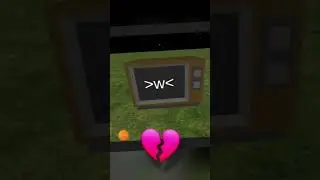
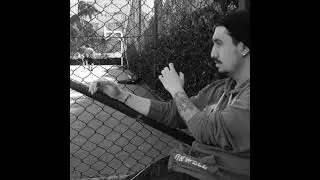


![OxygenOS 4.0.3 for OnePlus 3 - Antutu Benchmark [F2FS]](https://images.videosashka.com/watch/JPJQqdwjDR0)