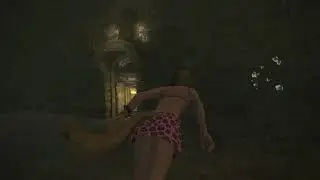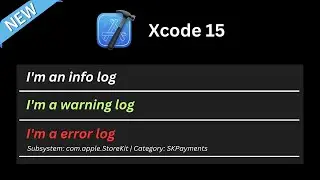SwiftUI Basics for Beginners (2022, Facebook App, SwiftUI 2, Xcode 12) - iOS Development
In this video we will learn all the basics of SwiftUI. We will create a beautiful Facebook app user interface with a variety of components. We will also learn to pass around data and manage state of elements within SwiftUI. Using Stacks, buttons, scroll views, and images, you’ll gain a strong understanding of SwiftUI view fundamentals. As always we will be working in the latest swiftUI and Xcode 12.
💻 Source Code: / iosacademy
🎥 Subscribe for more: https://www.youtube.com/iOSAcademy?su...
😎 Like my teaching style? Check out some of my most popular courses! https://courses.iosacademy.io
Get code here (repo): https://github.com/AfrazCodes/faceboo...
#swiftUI #basics #iOSDeveloper
Join this channel to get access to perks, code, groups, and more:
/ @iosacademy
Join the iOS Academy Community: https://iosacademy.io/
** Get Skillshare free for 2 Months and learn iOS
https://www.skillshare.com/r/user/afraz
** Manage all your investments from app earnings on Betterment!
https://bit.ly/3eBwlI9
** Grow your own Youtube tech channel with TubeBuddy:
https://www.tubebuddy.com/iosacademy
Chapters:
0:00 Start
0:39 SwiftUI Header
8:20 SwiftUI TextField
14:23 SwiftUI HStacks
23:45 SwiftUI ScrollView VStack
36:55 SwiftUI Bindings
48:22 Wrap Up


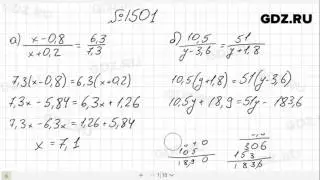

![Real Big Boss [Alchemist] Hard Carry Machine Farming Max Slow Build Enemy Can't Run Dota2 7.34b](https://images.videosashka.com/watch/zmSK_4zB_d8)