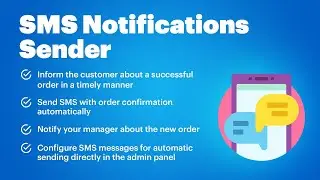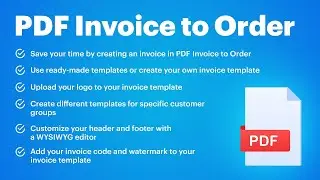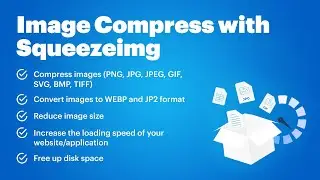CS-Cart Nova Poshta - Simple Delivery: удобная доставка с Нова пошта
Модуль для CS-Cart:
https://shop.pinta.pro/cs-cart-en/nov...
The Nova Poshta - Simple Delivery module allows you to integrate the work of your online store with the "Nova Poshta" delivery service.
The express company "Nova Poshta" is added to the list of delivery services for your online store, and using API allows you to connect to the services of this express company.
"Nova Poshta" is a popular ukrainian transport company that delivers parcels through a wide system of filial branches on the territory of Ukraine, and also abroad.
Using API, the module allows you to calculate the delivery time and cost based on the data provided by the delivery service.
The module uses databases of Nova Poshta and allows you to update them.
Also, the cost of product delivery is immediately determined, based on the selected conditions - the place where the product is delivered, the type and cost of the product, the demand for reverse delivery, etc.
When the customer has created an order, the manager can create a consignment note in the admin panel based on the data in the order.
You can print a ready waybill and add it to the parcel, which is formed by the storekeeper, before the product arrives at the Nova Poshta's filial branch.
For start using all the functions of the Nova Poshta - Simple Delivery module, you need:
1. Install the Pinta Nova Poshta module.
2. Sign up the Nova Poshta's business account.
3. Go to the Settings section (on the left) in the Nova Poshta's business account. Next, in the Security tab, create an API key that you need later on. To do this, click the Create API key button, and an API key will be generated.
4. Start to edit the settings of the Pinta Nova Poshta module in the admin panel of your online store:
In the General tab, you need to add data to the API key field. For this, copy the API key generated in the Nova Poshta's business account (see par. 3);
To use up-to-date information, update all directories (Administration - Shipping & taxes - Nova Poshta Delivery - Counterparties and references). Configure the Cron task (if necessary);
Add the "Nova Poshta" delivery service to the list of shipping methods and select needed settings.
Features:
Integration of the online store with the delivery service Nova Poshta.
Registration of delivery by Nova Poshta directly on your website.
Calculation of delivery time and cost using API Nova Poshta.
Actual updates of all cities and filial branches of Nova Poshta.
Creation of express waybills (use consignment note).
Compatible with multi-store.
Модуль "Nova Poshta - Simple Delivery" позволяет интегрировать работу вашего интернет-магазина со службой доставки Нова Пошта.
В список перевозчиков Вашего интернет-магазина добавляется перевозчик "Нова Пошта", а использование API позволяет подключиться к сервисам данного перевозчика
"Нова Пошта" - это популярная украинская транспортная компания, которая доставляет посылки с помощью широкой сети отделений на территории Украины, а также за ее пределами
Благодаря использованию API модуль позволяет рассчитать сроки и стоимость доставки по данным, которые предоставляет перевозчик
Модуль использует справочники Новой Пошты и позволяет обновлять их
Также сразу рассчитывается стоимость доставки товара, исходя из выбранных условий - места, куда доставляется груз, типа и стоимости груза, необходимости обратной доставки и т. д.
После оформления покупателем заказа менеджер в админ панели может оформить ТТН, основываясь на имеющихся в заказе данных
Готовую накладную можно распечатать и добавить к посылке, которая формируется кладовщиком, еще до прибытия товара в отделение Новой Пошты
Для того, чтобы начать использовать все функции модуля "Nova Poshta - Simple Delivery", Вам нужно:
1. Установить модуль Pinta Nova Poshta
2. Зарегистрироваться в бизнес-кабинете "Нова Пошта"
3. В бизнес-кабинете "Нова Пошта" перейти в раздел Настройки (слева). Далее во вкладке Безопасность создать API ключ, необходимый для дальнейшей работы Для этого нажмите кнопку Создать ключ API, после чего будет сгенерирован API ключ
4. Перейти к редактированию настроек модуля Pinta Nova Poshta в админ панели Вашего интернет-магазина:
Во вкладке Общее обязательно заполните поле API ключ. Для этого скопируйте API ключ, сгенерированный в бизнес-кабинете "Нова Пошта" (смотри п. 3)
Для использования актуальной информации обновите все справочники (Администрирование → Доставка и налоги → Новая почта → Контрагенты и справочники). Настройте работу Cron (если необходимо)
Добавьте службу доставки "Нова Пошта" в список способов доставки и выберите нужные настройки
Особенности:
Интеграция интернет-магазина со службой доставки Нова Пошта
Оформление доставки Нова Пошта прямо на Вашем сайте
Расчет сроков и стоимости доставки с использованием API Нова Пошта
Актуальные обновления всех справочников Нова Пошта
Работа с экспресс-накладными (создание ТТН)
Совместимость с мульти-магазином