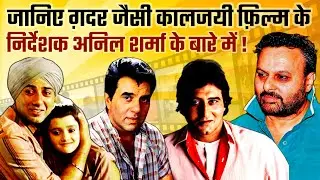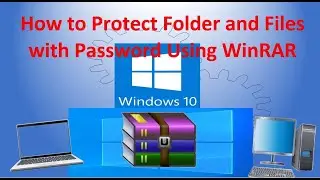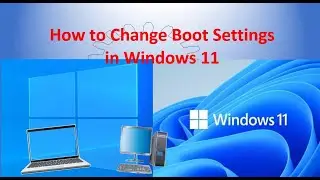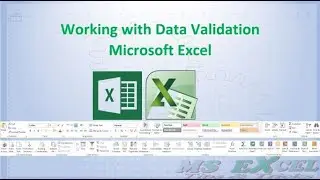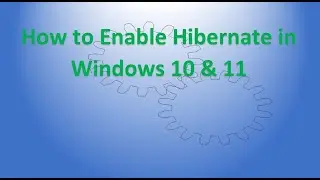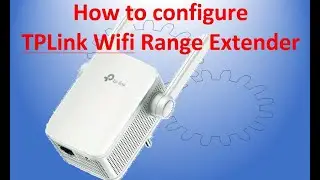Shake the Title Bar to Minimize Windows 10 Tips
Windows 10 allows you easily minimize all the open windows excluding the one you are working at.
Simply press, hold and shake the title bar of the particular window that you require minimizing and that’s it. You can also restore all the minimized windows by repeating the same action.
For more videos, visit: / igorotech
#igorotech #ComputerKnowledge #ComputerTips #Windows10 #ComputerTricks #Shorts