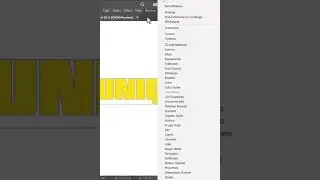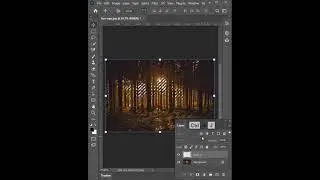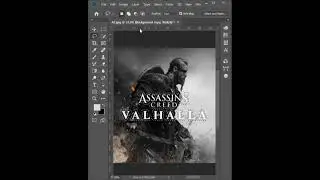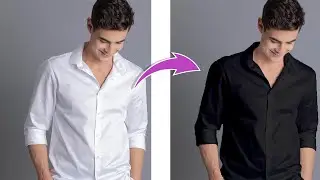Easy Way to Blur background - Short Photoshop Tutorial
In this video, you will learn How to Blur background in Photoshop.
Watch more Videos:
► Pixel Stretch Effect (Adobe Photoshop) - • Pixel Stretch Effect - Adobe Photoshop
► How to Create Vector Sketch Effect (Adobe Photoshop) - • How to Create Vector Sketch Effect - Adobe...
► Transform Summer to Winter with Snow Effect (Adobe Photoshop) - • Transform Summer to Winter with Snow Effec...
► How to Create 3D Instagram Creative Photo (Adobe Photoshop) - • How to Create 3D Instagram Creative Photo ...
► 3D Dispersion Effect (Adobe Photoshop) - • 3D Dispersion Effect - Adobe Photoshop
► How to Create Glitch Effect (Adobe Photoshop) - • How to Create Glitch Effect - Adobe Photoshop
► Realistic Dual Lighting Effect (Adobe Photoshop) - • Realistic Dual Lighting Effect - Adobe Pho...
► How to Create SCI-FI Planet (Adobe Photoshop) - • How to Create SCI-FI Planet Floating Withi...
► 3D Pop Out Effect Image Manipulation (Adobe Photoshop) - • 3D Pop Out Effect Image Manipulation - Ado...
► How to Place Anything in Perspective Easily (Adobe Photoshop) - • How to Place Anything in Perspective Easil...
► How to Create Glowing Lines on Your Images (Adobe Photoshop) - • How to Create Glowing Lines on Your Images...
► How to Create 2.5D Parallax Animation Effect (Adobe Photoshop) - • How to Create 2.5D Parallax Animation Effe...
► How to Blend Text on any Surface (Adobe Photoshop) - • How to Blend Text on any Surface - Adobe P...
► How to Create Bubble Photo Manipulation Design (Adobe Photoshop) - • How to Create Bubble Photo Manipulation De...
#youtubeshort #shorts #shortsvideos #uniqdesigns