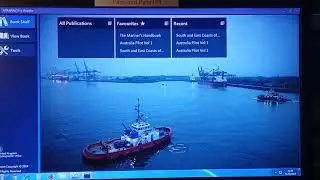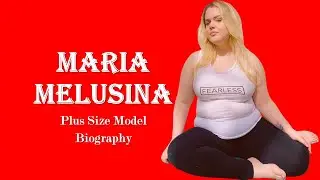Make Your Videos STAND OUT with Firefly 3 + After Effects
Learn how to create stunning photorealistic backgrounds and effects for your videos using After Effects and the powerful new AI tool, Firefly Image 3 Structural Reference! In this tutorial, we'll walk you through the process step-by-step, from using a still frame from your video as a structure reference in Firefly to seamlessly blending the generated background with your original footage in Photoshop. We'll also cover motion tracking with Mocha AE to perfectly motion track and integrate your background into your animation.
Here are some key things you'll learn:
How to use Firefly Image 3 to generate photorealistic backgrounds
Combining Firefly with After Effects for compositing
Motion tracking with Mocha AE
Seamless layer blending techniques in Photoshop
🍿 WATCH NEXT:
1. Transforming Subjects with AI - • Generative Fill for Video: Transformi...
2. Elevate Your Videos with Generative Fill and Motion Tracking | Photoshop & After Effects Tutorial - • Elevate Your Videos with Generative F...
3. Fixing Microphone Audio Plosive Pops in Post | Adobe Audition Tutorial - • Fixing Microphone Audio Plosive Pops ...
🔗 LINKS MENTIONED:
Adobe Firefly Image 3
https://firefly.adobe.com/
💻 Products I Use
🎥 Mocha Pro (Motion Tracking)
https://bit.ly/LTD_MochaPro
15% discount Applied!
🤖 🎥 MY FAVORITE AI VIDEO TOOL
https://nim.video/l/LinesToDesigns
___________________
📧 For Sponsors:
[email protected]
⬇️ Lines To Designs Media Kit
https://bit.ly/LTD_MediaKit
___________________
MY SOCIALS:
🌍 My website - http://LinesToDesigns.Co
🐦 Twitter - / lines2designs
📸 Instagram - / linestodesigns
🎥 Facebook - / linestodesignsco
⌚️Timestamps:
00:00 Introduction to Firefly Image 3 and After Effects workflow
00:18 Creating a still frame in After Effects and exporting to Photoshop
00:42 Using Firefly Image 3 to generate structural reference for compositing
01:04 Customizing effects and generating photorealistic images
01:36 Blending layers and refining the composite image in Photoshop
02:05 Importing the composite image back into After Effects
02:25 Motion tracking the composite image using Boris Effects Mocha
03:07 Applying tracking data and finalizing the composition in After Effects
#aftereffects #firefly #fireflyimage3 #vfx #compositing #motiontracking
💬 SYNOPSIS
[Unlock the potential of your video projects with Adobe Firefly 3, the latest innovation from Adobe that revolutionizes the way you create and enhance videos. In this comprehensive tutorial, discover how to harness the power of generative fill for video using Adobe Firefly, Adobe Photoshop, and After Effects. Dive deep into the world of AI-powered generative fill, exploring techniques for seamlessly integrating dynamic patterns and textures into your videos. From Photoshop's beta features to After Effects' advanced capabilities, learn how to leverage AI technology to elevate your video editing workflow. With step-by-step guidance and expert tips, master the art of generative fill for video and unleash your creativity like never before. Whether you're a seasoned pro or just starting out, this tutorial will empower you to create stunning visuals that captivate and inspire.]