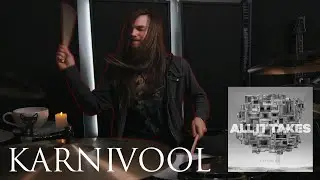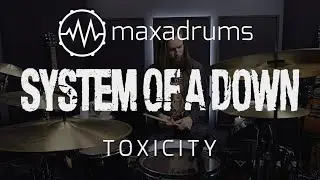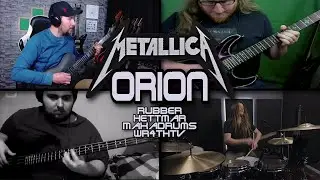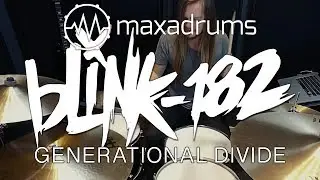TUTORIAL: How to Sync Audio with Video on Windows 7/8/10, Mac OS X & Linux (Free Software)
After having covered how to sync audio with video in iMovie, I've received a ton of requests regarding how to do it on a windows-based computer. I haven't had much access to a PC until recently, and now decided to make this tutorial for you guys!
I did some research and found this software called Lightworks which works on Windows Vista/7/8/10, as well as Mac OS & Linux which has a version available for free. It seems pretty powerful, but for now we'll just go over the basics of syncing audio, applying basic effects, changing levels and exporting a video.
Lightworks is available to download here:
http://bit.ly/DownloadLightworks
I hope this tutorial is helpful for you. I will in the future do a detailed series on the whole process of creating a video, from gear to setup to recording, post-production and exporting, but that'll have to wait until my future Studio is finished (hopefully early/mid 2018)
If you're on a Mac and want to use iMovie instead, then check out this tutorial:
• TUTORIAL: How To Sync Audio with Vide...
-----------------
SUBSCRIBE
http://www.youtube.com/subscription_c...
WEBSITE
http://www.maxadrums.com
FACEBOOK
/ maxadrums
INSTAGRAM
/ maxadrums
TWITTER
/ maxadrums
Vater Artist
--------------------------------
EQUIPMENT
Meinl Cymbals
Vater Drumsticks
Evans Drumheads
Tama & DW Drums
Tama & DW Hardware
AKG, Studio Project & Shure Microphones
Shure In-Ear Monitors
AKG Headphones
PreSonus Audio Interface
Canon t5i Camera
For more info, don't hesitate to send me a message.