How to Use ZOOM Video Conferencing - A Beginners Guide for First Time Users
This video tutorial will walk you through the steps of using Zoom for the First Time. Find your answers and jump right to them by clicking on any of the Timestamps below.
This video helps the Baby Boomers and Seniors get up to speed on Zoom and be able to connect with their family and friends by using Zoom's Meetings.
02:50 - How much does Zoom Cost?
03:55 - Signing up for a Zoom Account
05:45 - How to Edit Your Name or Email address on Zoom
06:13 - Overview of Zoom Meetings
06:58 - Your Personal Room with Meeting ID
08:25 - How to Schedule a Zoom Meeting?
11:35 - Sending the Invitation to Participants
12:17 - How to start a Zoom Meeting?
12:55 - Entering the Zoom Room
14:15 - How to Mute/Unmute yourself?
14:43 - How to turn on and off the camera?
15:18 - Host Options
19:04 - How to Chat?
20:20 - Sharing your screen
21:22 - Recording your Zoom Meeting
22:20 - Using Reactions
23:02 How to Leave a Zoom Meeting?
#howtousezoom #zoomforbeginners #usingzoomondesktop
** FREE Courses Offered Over on Website **
1. FACEBOOK for Beginners - New to Facebook? Confused by Facebook? Frustrated by Facebook? This course is designed for the Baby Boomer or Senior who is brand spanking new to Facebook and may be feeling overwhelmed.
Learn how to create an account, find friends, send private messages and interact with your loved ones all while sharing only the things you want with the people you want.
Learn more here ➡️ https://socialmedia4beginners.com/fac...
2. YOUTUBE for Beginners - Music moves the soul and for seniors listening to the music of old makes you feel young again. It brings back memories you long forgot about and makes you if only for the moment, forget about the struggles you're going through.
You'll learn all about finding videos, saving them for later, creating a playlist and how to subscribe to your favorite Channels.
Learn more here ➡️ https://socialmedia4beginners.com/you...
3. SKYPE Course - No matter what device you are on, smartphone, tablet or computer, Skype gives you the ability to see your loved ones, in real-time no matter where they are.
From creating your account and finding your family and friends to making that first Skype call, you'll be walked through the entire process and feel more confident in yourself to make a video call.
Learn more here ➡️https://socialmedia4beginners.com/sky...
QUESTION — Have a question about Facebook, Twitter, YouTube, Skype, Pinterest, Instagram or any of the other Social Media sites? Post them in the comments section below this video and I'll be sure to answer them.
LETS CONNECT on SOCIAL MEDIA CHANNELS:
/ sm4beginners
/ sm4beginners
/ socialmedia4beginners
/ sm4beginners
WHAT IS THE NAPOLEON'S IDIOT SERIES: https://socialmedia4beginners.com/the...
As always if you have any questions or suggestions on things you want to learn through Napoleon's Idiot Series let us know in the comments below.
Be Blessed,
Audrey
DISCLAIMER: This video and description contain affiliate links, which means that if you click on one of the product links, I’ll receive a small commission.


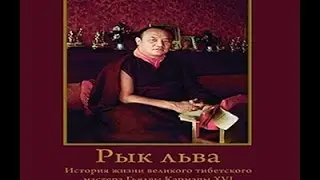












![The New Way to Download Your Photos & Videos From Facebook [Updated 2022]](https://images.videosashka.com/watch/GWSruqjNQEw)








![🌄 How To Add Profile Picture To Zoom Video 📷 [DESKTOP]](https://images.videosashka.com/watch/GZOZmHPuaNE)
![👋✋ How to Delete Your Facebook Account [Desktop] 👋✋](https://images.videosashka.com/watch/2k8gtUyfrl4)



![Facebook Most Recent Newsfeed [UPDATED 2020]](https://images.videosashka.com/watch/6SOl2jM6Aoc)

