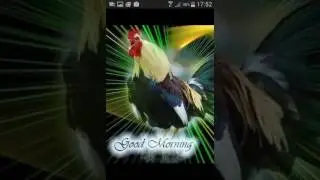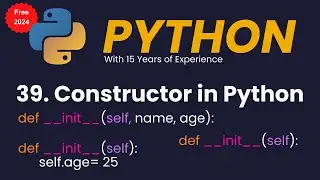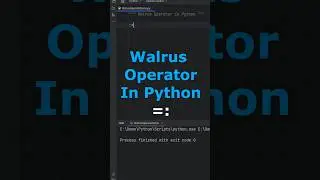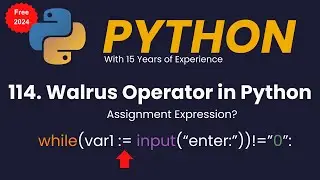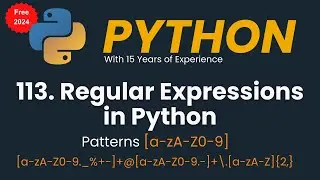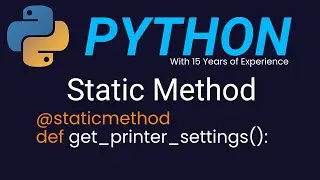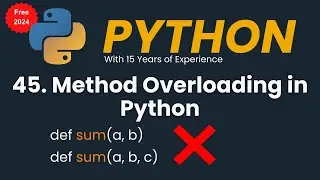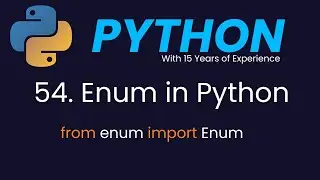Remove Rows | Remove Columns From DataFrames in Python | pandas.DataFrame.drop
Remove Rows and Columns From DataFrames in Python | pandas.DataFrame.drop.
The drop() method removes the specified row or column. By specifying the column axis ( axis='columns' ), the drop() method removes the specified column. By specifying the row axis ( axis='index' ), the drop() method removes the specified row.
Your Queries:
Add/Remove Rows and Columns From DataFrames in Python | pandas.DataFrame.drop
How to drop one or multiple columns in Pandas Dataframe
How to DELETE COLUMNS from DataFrame
How to Remove Columns From Pandas Dataframe
How do I remove columns from a pandas DataFrame
How To Drop Columns In Python Pandas Dataframe
Drop columns in Pandas DataFrame
How to Drop Columns in Pandas
How to Remove Columns From Pandas Dataframe
How to delete a column from pandas dataframe
How to delete (remove) multiple columns from Pandas
Drop Columns & Rows in Pandas DataFrame
How to delete a column in pandas
Dataframe Drop Column in Pandas
Using Pandas drop() Column
pandas.DataFrame.drop
Pandas Drop Rows From DataFrame Examples
How to Delete a Column/Row From a DataFrame
How to drop rows in Pandas DataFrame by index labels
Data Analytics with Pandas
Delete rows/columns from DataFrame using Pandas.drop()
How to Remove a Row From a Data Frame in Pandas
Delete Rows From Pandas Dataframe
Remove columns in pandas dataframe using python
Remove columns in pandas dataframe example
pandas drop rows with condition
pandas drop column by name
coding news today
python pandas
pandas python
panda series
pandas.dataframe
pandas.concat
pandas.read_csv
Pandas Documentation
Channel:
Python Playlist -
NumPy Playlist -
Pandas Playlist:
- FACEBOOK: