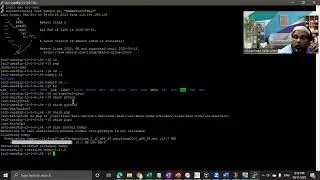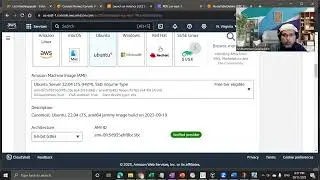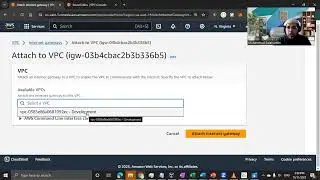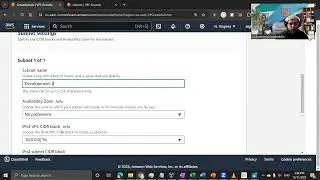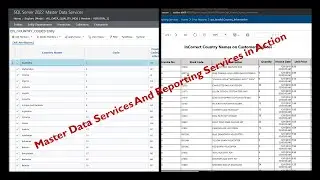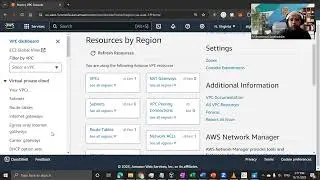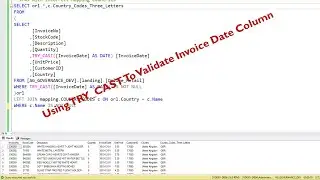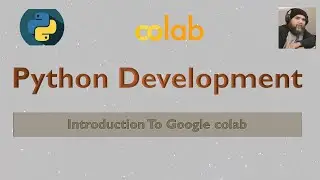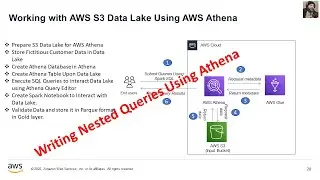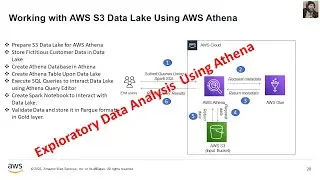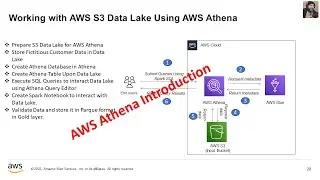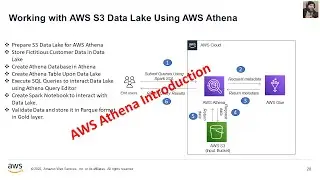How to Bulk load Data into Master Data Service(MDS) Entities Using Excel Interface (SQL Server 2022)
Master Data Services is a Microsoft SQL Server feature that provides a platform for the management of master data within an organization. It helps organizations create and manage a single, consistent view of their master data, which can include information about customers, products, employees, and other critical entities.
To work with Master Data Services in Excel, users often utilized Excel's data integration capabilities like Power Query to connect to MDS and perform tasks such as data import, data validation, and data governance. These processes allowed users to access, update, and manage master data through Excel while still maintaining a connection to the central MDS repository. Users could create Excel templates for data entry and then upload the data back into MDS for validation and approval.
This video will guide you through the step-by-step process of Bulk inserting data into MDS Entities using Excel Interface.