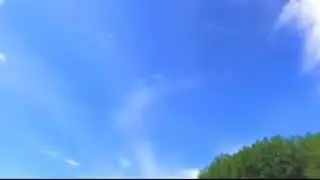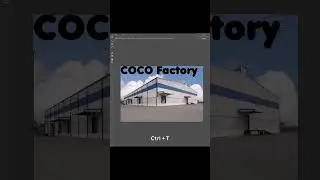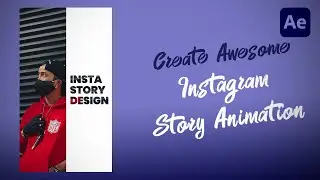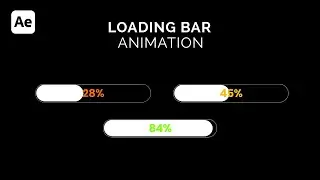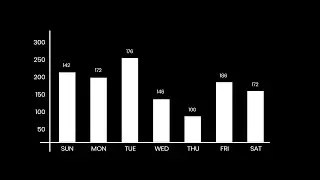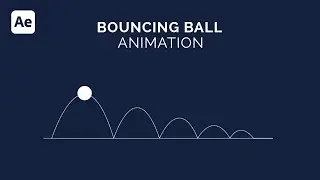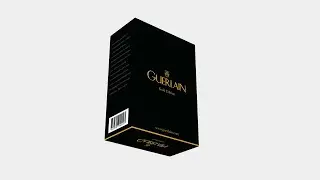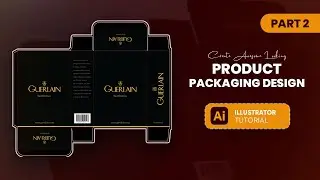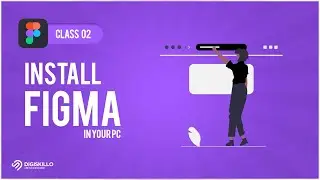Social Media Slider Animation After Effects - How To Create Motion Graphics
In today's video we will learn how to create social media slider animation in after effects without using any plugin. Also i will show you how to create and merge all slides in after effects.
This tutorial will also cover topics like how to create slides in after effects, how to use shape layers in after effects, mask in after effects, color correction in after effects, text animation in after effects, and more
Project File:
https://bit.ly/3HYyuhm
❤️ My Instagram profiles:
Digiskillo - / digiskillo
❤️ 𝗪𝗮𝘁𝗰𝗵 𝗺𝘆 𝗼𝘁𝗵𝗲𝗿 𝗵𝗲𝗹𝗽𝗳𝘂𝗹 𝘁𝘂𝘁𝗼𝗿𝗶𝗮𝗹𝘀:
▪️ Mask Text Reveal Animation In After Effects: https://rb.gy/ko4aca
▪️ Social Media Post Design: https://rb.gy/7tqzwl
▪️ Infographics Animation In After Effects: https://rb.gy/bgwmih
▪️ Social Media Post Design | Coffee Poster: https://rb.gy/qgke2x
▪️ UI Design Animation In After Effects: https://rb.gy/iglgp4
▪️ After Effects Title Animation | Text Animation In After Effects: https://rb.gy/tx2t3a
▪️ Smooth Typography Animation in After Effects : https://rb.gy/o3k0ed
▪️ Social Media Post Animation In After Effects: https://rb.gy/oeozhg
▪️ Social Media Post Design Photoshop Tutorial: https://rb.gy/5glfth
❤️ 𝗪𝗮𝘁𝗰𝗵 𝗺𝘆 𝗼𝘁𝗵𝗲𝗿 𝗵𝗲𝗹𝗽𝗳𝘂𝗹 𝘁𝘂𝘁𝗼𝗿𝗶𝗮𝗹𝘀
After effects Top Videos:
https://rb.gy/4nlmdu
Social Media Marketing Posts Animations and design:
https://rb.gy/2m6oro
---------------------------
Background Music
Track: Future Bass [San Holo Type] by MokkaMusic / What Do You Need https://rb.gy/ipn2rl
Music provided by "MokkaMusiс" channel and Inaudio.org
----------------------------
🔵Social media Links:
▪️ Instagram - / digiskillo
▪️ Facebook - / digiskillo
▪️ Website - https://www.digiskillo.com/
𝗧𝗵𝗮𝗻𝗸 𝗬𝗼𝘂
#aftereffects #aftereffectsanimation #motiongraphics #aftereffectstutorial
![Готовое интро для Sony Vegas Pro[Bizzar Template]](https://images.videosashka.com/watch/h8u-KLp1YSc)