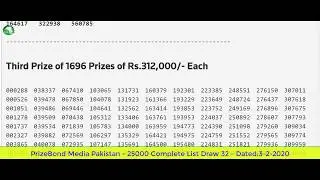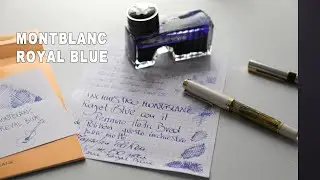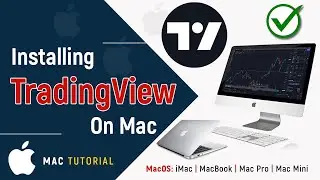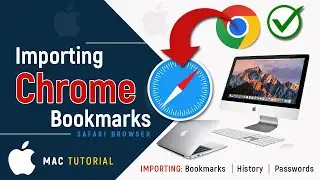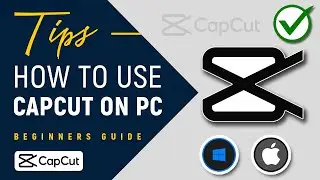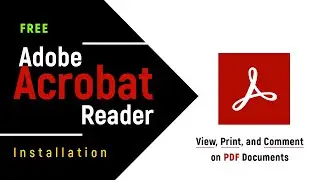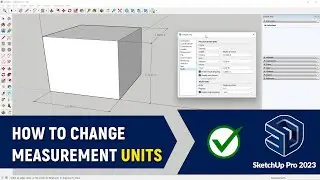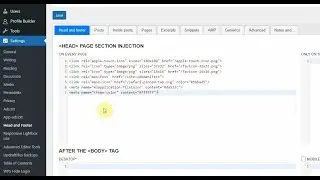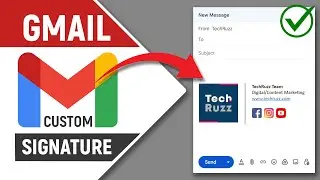✅ How to Link Pepperstone Broker to MetaTrader 5 on Smartphones (Works in 2025)
How to Link Pepperstone Broker to MetaTrader 5 (MT5) on Mobile Phones or Smartphones
➡️ Create Live Account: https://bit.ly/pepperstone-live-account
➡️ Create Demo Account: https://bit.ly/pepperstone-demo-account
👉 Read More: https://www.techruzz.com/how-to-creat...
👉 PC Tutorial: • ✅ How to Link Pepperstone Broker Acco...
LINKING OTHER BROKERS TO MT5
=============================
👉 Exness Broker: • ✅ How to Link or Connect Exness to Me...
👉 XM Global: • ✅ How to Create and Link XM Trading A...
👉 IC Makets: • ✅ How to Create and Link IC Markets B...
👉 FBS Broker: • ✅ How to Create and Link FBS Broker A...
👉 Deriv Broker: • ✅ How to Create and Link Deriv Broker...
👉 Pepperstone: • ✅ How to Link Pepperstone Broker to M...
IMPORTANT FOREX TRADING TOOLS
=============================
➡️ Margin Calculator: https://stoplosstakeprofit.com/margin...
➡️ Lot Size Calculator: https://stoplosstakeprofit.com/lot-si...
➡️ Pip Value Calculator: https://stoplosstakeprofit.com/pip-va...
➡️ Profit & Loss Calculator: https://stoplosstakeprofit.com/profit...
➡️ Risk Reward Ratio & Win Rate Calculator: https://stoplosstakeprofit.com/risk-r...
➡️ Exchange Rate & Currency Converter: https://stoplosstakeprofit.com/exchan...
HOW TO USE META TRADER 5
=============================
👉 How to Install MetaTrader 5 on PC: • ✅ How to Install MetaTrader 5 (MT5) o...
👉 Beginners Guide to MetaTrader 5: • ✅ How to Customize and Use MetaTrader...
This is a step-by-step tutorial on connecting Pepperstone broker to MetaTrader 5 on mobile phones, smartphones, or Android devices. You are going to learn the following.
TIME STAMPS
========================
[00:00] - Intro
[00:13] - Creating Pepperstone Broker/Trading Account (Demo/Real)
[02:23] - Downloading and Installing MetaTrader 5 on Mobile Phones
[03:22] - Connecting the Pepperstone demo account to MetaTrader 5
[05:31] - Closing and Opening Different Markets to Trade
[06:28] - Entering Trades
[08:00] - Adding Stop Loss (SL) and Take Profit (TP)
👉 Play List: • TechRuzz Tutorials
👉 Subscribe For More: / @techruzz
📫 Join Our Email List: https://www.techruzz.com/newsletter-s...
#TechRuzz #Pepperstone
![[FREE] Digga D x Hazey x M1llionz x Unknown T Type Beat -](https://images.videosashka.com/watch/qfnoLByhXRw)