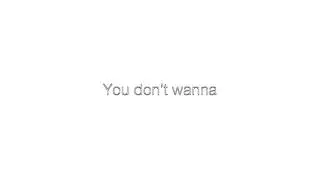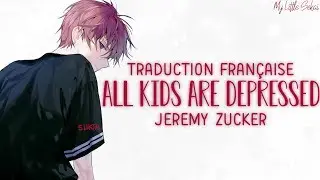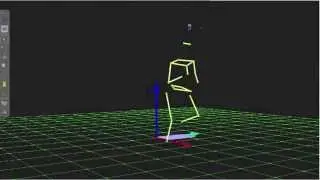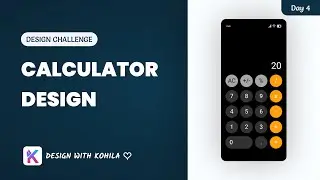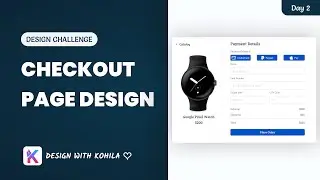How to create an Input field in Figma with Variable Concept✨🤩 || Tamil
Welcome to our YouTube tutorial on creating an interactive input field in Figma using the variable concept! In this comprehensive video, we'll guide you through the process of designing a flexible and customizable input field that adapts effortlessly to your design needs.
With Figma's powerful variable concept, you can streamline your design workflow and maintain consistency throughout your projects. In this tutorial, we'll show you how to utilize variables to create an input field that adjusts its width, height, and typography, ensuring a seamless user experience.
Join us as we walk you through step-by-step instructions on setting up variables, creating interactive components, and making your input field responsive to various screen sizes.
Whether you're a seasoned designer looking to enhance your workflow or a beginner eager to explore Figma's variable capabilities, this tutorial is designed for you. Subscribe to our channel, hit the notification bell, and stay tuned for more Figma tutorials and design insights!
Unlock the full potential of Figma variables and create an impressive and user-friendly input field that adapts to any design requirement. Let's dive into this exciting design journey together!
🌐 Connect with us:
LinkedIn: / kohila-b-156124231
Check this Figma New update video👇🤩
Text Features - • How to save the styles in Figma✨ || T...
Auto layout Update - • Figma Auto layout Update 2023 🤩|| Tam...
Dev Mode - • "Mastering Figma Update 2023: Unleash...
Text Features - • Figma Text Features 2023 || Tamil || ...
Figma Education plan - • ✨How to get Figma Educational plan🤔Tr...
How to Design Lock Screen with variable in Figma - • 💥How to design Lock Screen Using Vari...
#FigmaInputField #FigmaVariableConcept #InputFieldDesign #FigmaDesignTutorial #FigmaDesignTips #FigmaComponents #InteractiveDesign #FigmaResponsiveDesign #FigmaDesignVariables #FigmaDesignConsistency #FigmaDesignWorkflow #FigmaTipsAndTricks #UserExperienceDesign #FigmaUI #FigmaUX #FigmaResponsiveLayout #FigmaDesignCustomization #FigmaDesigner #FigmaCommunity #DesignLearning #FigmaSkills #DesignTools #FigmaDesignInspiration #FigmaDesignExamples #FigmaVariableInputField #FigmaResponsiveInput #FigmaInteractiveDesign #FigmaDesignInsights #FigmaDesignTutorial2023