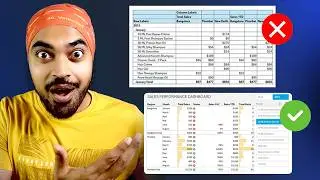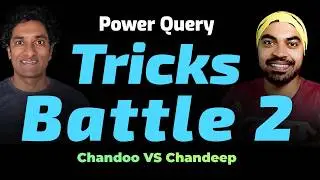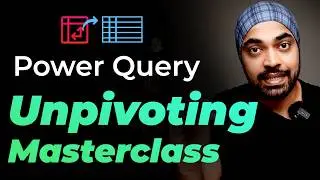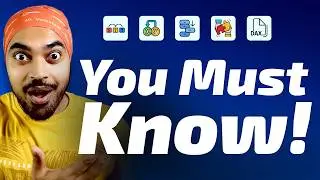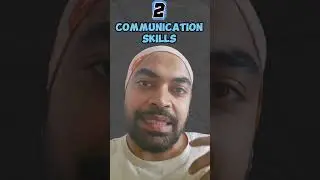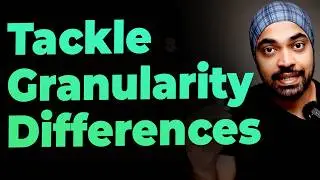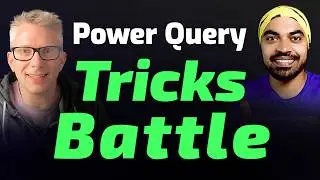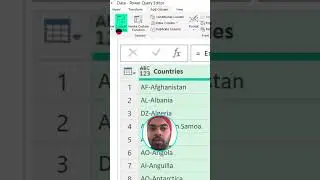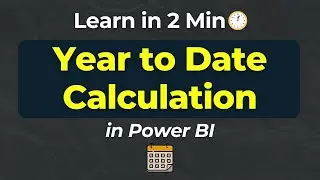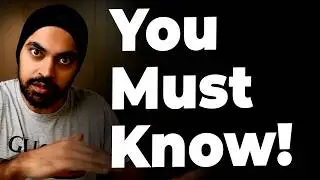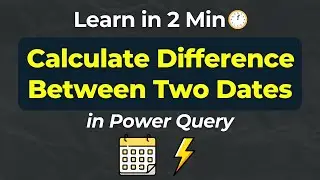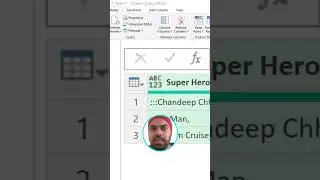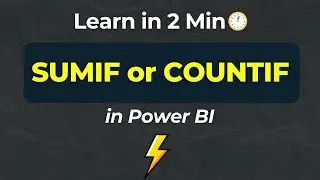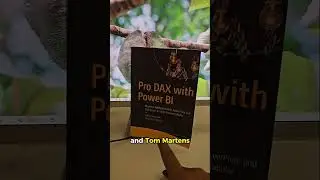Advanced Unpivoting Tricks in Power Query
In this video, we look at three different examples of pivoted data and learn how you can use Power Query and the M language to unpivot the data, transforming it into a more organized output. If you've found yourself stuck with messy pivoted datasets, this tutorial will show you a step-by-step process on how to transform them into a more usable format.
===== ONLINE COURSES =====
✔️ Power BI Beginner’s Course -
https://goodly.co.in/power-bi-beginner
✔️ Master 'M' in Power Query -
https://goodly.co.in/learn-m-powerquery/
✔️ Mastering DAX in Power BI -
https://goodly.co.in/learn-dax-powerbi/
✔️ Power Query Course-
https://goodly.co.in/learn-power-query/
✔️ Master Excel Step-by-Step-
https://goodly.co.in/learn-excel/
✔️ Business Intelligence Dashboards-
https://goodly.co.in/learn-excel-dash...
===== LINKS 🔗 =====
Blog 📰 - https://www.goodly.co.in/blog/
Corporate Training 👨🏫 - https://www.goodly.co.in/training/
Need my help on a Project 💻- https://www.goodly.co.in/consulting/
Download File ⬇️ - https://goodly.co.in/advanced-unpivot...
===== CONTACT 🌐 =====
Twitter - / chandeep2786
LinkedIn - / chandeepchhabra
Email - [email protected]
===== WHO AM I? =====
A lot of people think that my name is Goodly, it's NOT ;)
My name is Chandeep. Goodly is my full-time venture where I share what I learn about Excel and Power BI.
Please browse around, you'll find a ton of interesting videos that I have created :) Cheers!