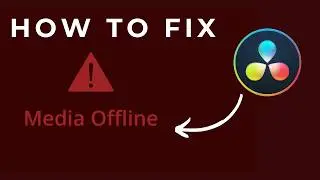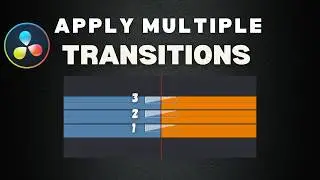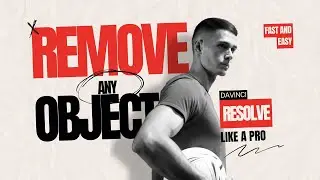LOCKED ON STABILIZATION EFFECT | Davinci Resolve
Ever wanted to create a smooth Face Tracker Effect with locked-on stabilization? 🎯 In this tutorial, I'll show you how to achieve a dynamic Locked-On Stabilization effect in DaVinci Resolve that keeps the focus on your subject’s face, no matter how much they move. This technique is perfect for vlogs, action shots, or any footage where you want to maintain a strong visual connection with your subject!
🔥 What You'll Learn:
How to use the Face Tracker in DaVinci Resolve for precise stabilization.
Tips for customizing the Locked-On Stabilization to enhance the effect.
Tricks to make your edits look more professional and engaging.
🔗 Related Videos You Might Like:
Rapid Zoom Transition in DaVinci Resolve 🚀
• I Tried Rapid Zoom Transition in DaVi...
Easy Glow Effect in DaVinci Resolve ✨
• EASY ProMist Filter Effect in DaVinci...
How To Add A Slow Zoom In DaVinci Resolve 🎯
• Dynamic Zoom | DaVinci Resolve | Tuto...
💬 Got questions or need help? Let me know in the comments below, and I'll be happy to assist!
🔔 SUBSCRIBE for more DaVinci Resolve tutorials ➡️ @future_design23
📧 For collaborations or inquiries: [email protected]
🎥 Explore Our Full Playlist: DaVinci Resolve Editing Tips & Tricks
• 7 Effects You Gotta Know in Davinci R...
#DaVinciResolve #FaceTracker #LockedOnStabilization #VideoEditing #FaceTrackingEffect #DavinciResolveTutorial #FutureDesign23
Enjoyed this video? Smash that like button 👍 and share it with your fellow editors! Let’s make your footage pop with stunning face-tracking effects! 🖥️✨
![How to Create and Upload Products (Tutorial) | Awkward Styles Print on Demand [2021]](https://images.videosashka.com/watch/hCIBM6_48_8)

![[ROBLOX] BEE SWARM SIMULATOR SCRIPT PASTEBIN 2023](https://images.videosashka.com/watch/w6YK-I2GIe0)

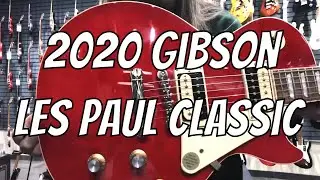
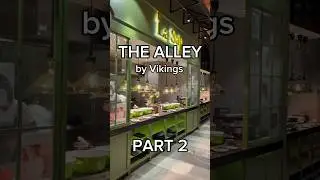

![[WMT] 이세민 배우 인터뷰 | Actor Lee Se Min Interview](https://images.videosashka.com/watch/aWqdK2cquuI)