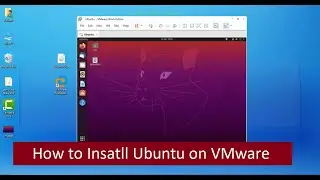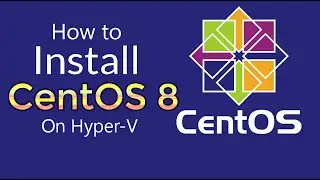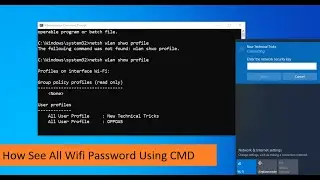Bliss OS 12 Lets You Run Android 10 On Windows 10 PC on Hyper-v
Android 10 is the tenth major release and the 17th version of the Android mobile operating system. It was released on September 3, 2019.
This time we have an open-source project ‘Bliss OS’ that lets you run Android OS your personal computer. Last year too Bliss OS released a version that could run Android Pie on your computer. Now the latest version, Bliss OS 12 lets you run Android 10 on any Linux or Windows 10 PC. So, In this video, you will learn about how to install android 10 bliss os 12 on hyper- manager on windows pc.
Step 1: First of all Enable the hyper-manager on windows 10, if you don't know how to enable hyper-manager watch this video.
• How to Enable and Configure Hyper V M...
Step 2: Download Android 10 Bliss os 12 from the link below.
Bliss OS Website: https://blissroms-x86.github.io/
Donate to the Bliss OS project Here: https://www.paypal.me/TeamBliss
Step 3: once you have download the bliss os 12 iso (Android Q) then you can install it on on hyper-v. Watch the video tell last.
THIS VIDEO IS FOR EDUCATIONAL PURPOSES ONLY!
Hope you found it informative and useful. Any questions or comments are welcomed.
PLEASE SUBSCRIBE TO THE CHANNEL.
_________________________________________
Website: http://www.nyazit.com/
Facebook Page: / amozishcompu. .
Twitter: / techcome